Micro Whale TV WTV43K1 Remotely Installs Live TV Applications
How to install a third-party application through remote installation of the micro-whale TV WTV43K1. Other models of the micro-whale TV WTV43K1 can also refer to this tutorial.
Installation process 1 to ensure that the computer and TV are connected to the same wifi → 2 download sofa housekeeper installation package to the computer → 3 to open the remote installation mode → 4 to complete the installation
Steps
1, the computer and TV are connected to the same wifi, if not in the same wifi can not complete the remote installation, remember!
2. Baidu search for "sofa manager" into the sofa net, download the sofa butler package; or click on the link (http://app.shafa.com/shafa.apk) to download the sofa butler package.

Place the downloaded apk installation package on your computer desktop.



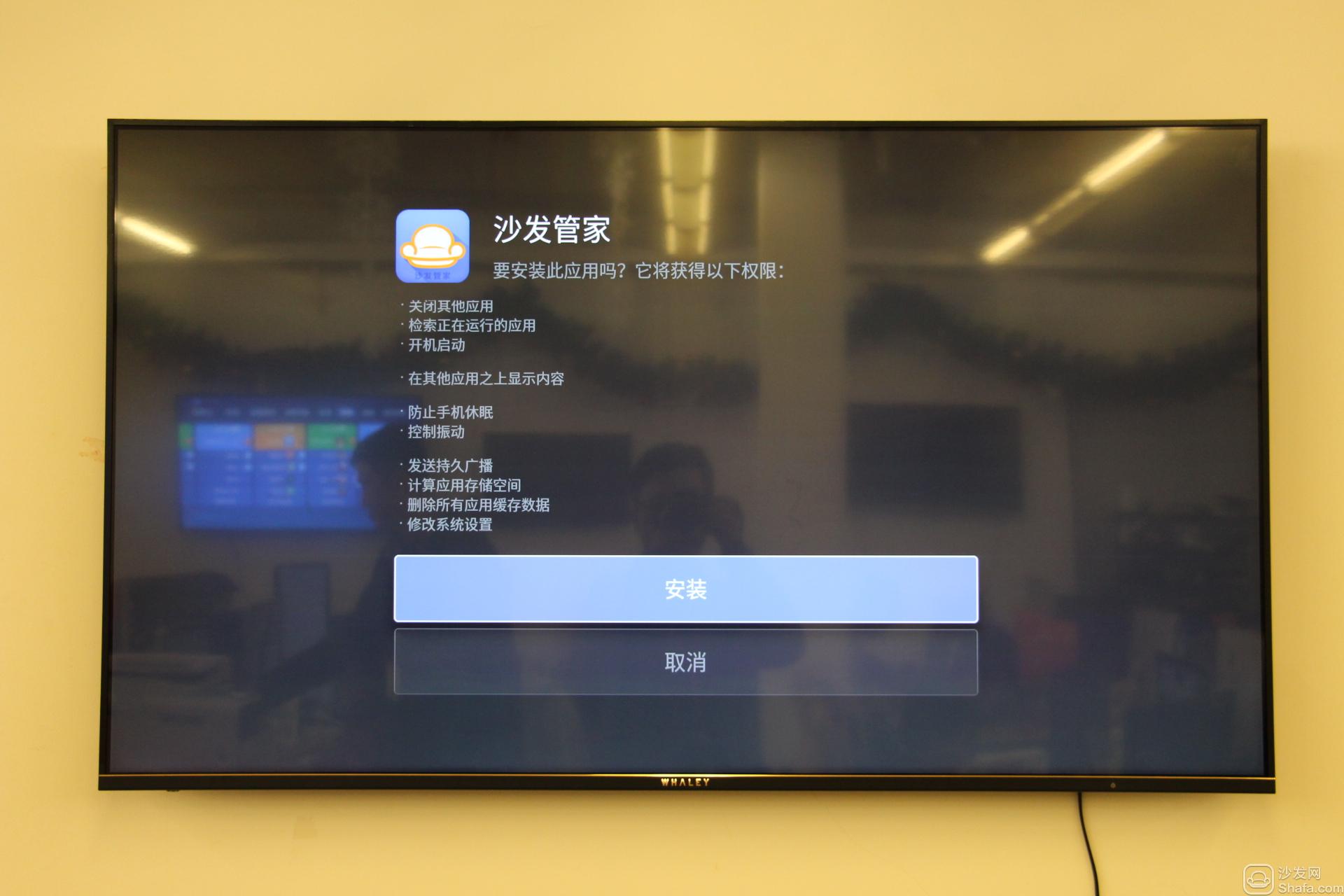

If the installation fails, restart the device and try again by following the steps (may be useful). Still have questions please add the official QQ group below.
Installation process 1 to ensure that the computer and TV are connected to the same wifi → 2 download sofa housekeeper installation package to the computer → 3 to open the remote installation mode → 4 to complete the installation
Steps
1, the computer and TV are connected to the same wifi, if not in the same wifi can not complete the remote installation, remember!
2. Baidu search for "sofa manager" into the sofa net, download the sofa butler package; or click on the link (http://app.shafa.com/shafa.apk) to download the sofa butler package.

Place the downloaded apk installation package on your computer desktop.
3. Open the Micro Whale TV and select "My Applications" under the "Applications" menu.

4, select the remote installation, this menu under the three steps of the installation method of the sofa network () has a detailed introduction. Record a serial address of this interface, pay attention to enter in English, and keep the remote installation of this interface do not exit.

5, in the browser before entering the address recorded, pop-up remote installation tips, will download a good sofa butler installation package dragged over (as shown).

6, waiting for the end of the progress bar, the small whale TV will pop up the sofa butler installation interface, choose to install.
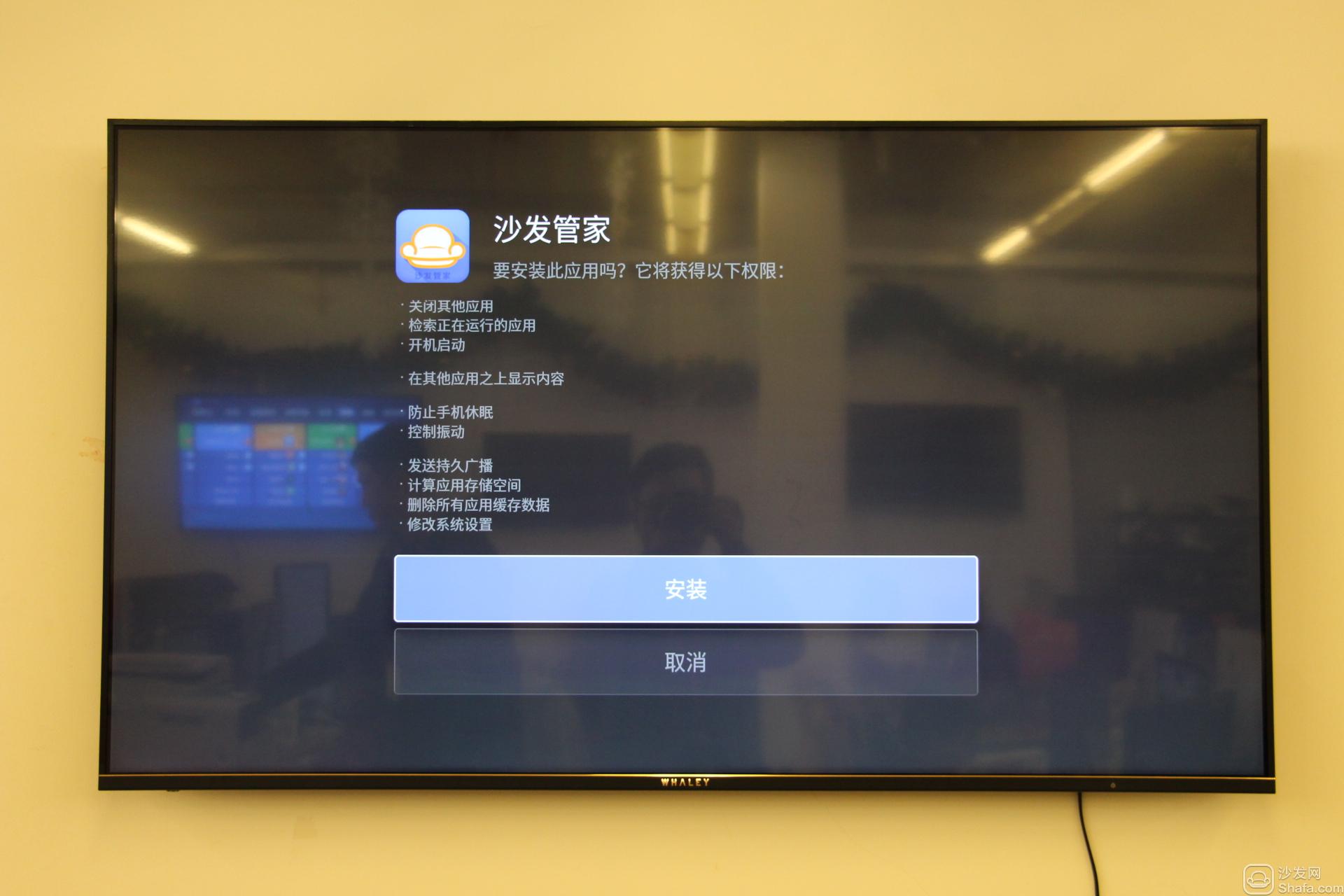
7, open the sofa housekeeper, want to download what application directly in the sofa housekeeper search on it.

If the installation fails, restart the device and try again by following the steps (may be useful). Still have questions please add the official QQ group below.
Watch on-demand video on smart TV, recommend using pudding video; Watch live TV, recommend HDP live broadcast; More interesting content, please use Tencent video TV version, TV; Fun smart TV and box, more exciting content in Sofa net.