PISEN product wins projection box opening experience
The overall packaging diagram, the size and general mobile phone packaging is similar, the back is the basic parameters, nothing to see
 Positive packaging box
Positive packaging box
Open the inside of the box as shown below. Because it is a fake out of the box, the protected plastic bags are flying directly.
 Open box front
Open box front
All objects are as follows: Projector Bo host, external usb power supply line (and common Android phone data line common), HDMI extension cord, manual
 All objects
All objects
2.1 first to access the power line
Use a common mobile phone charging plug or plug into a computer USB port
 Need to supply power independently
Need to supply power independently
2.2 Insert the product into a TV, projector, or other display device with HDMI input.
The wall of my home's TV is hanging on the wall. It's still awkward to move it in. It's usually a TV. The height of the TV may not be long enough after the HDMI is inserted.
 Insert TV HDMI
Insert TV HDMI
After completing the above steps, the white light above the projector will light up, indicating normal boot up.
2.3 Next, use a mobile phone or tablet to search for wifi

Hotspot PINSEN_PBOX_XXX found, the default connection password is 8 0
2.4 Setting Up Network Connections
After the Wifi connection is successful, enter the management address 192.168.1.49.1 in the browser (this setting is similar to the router)
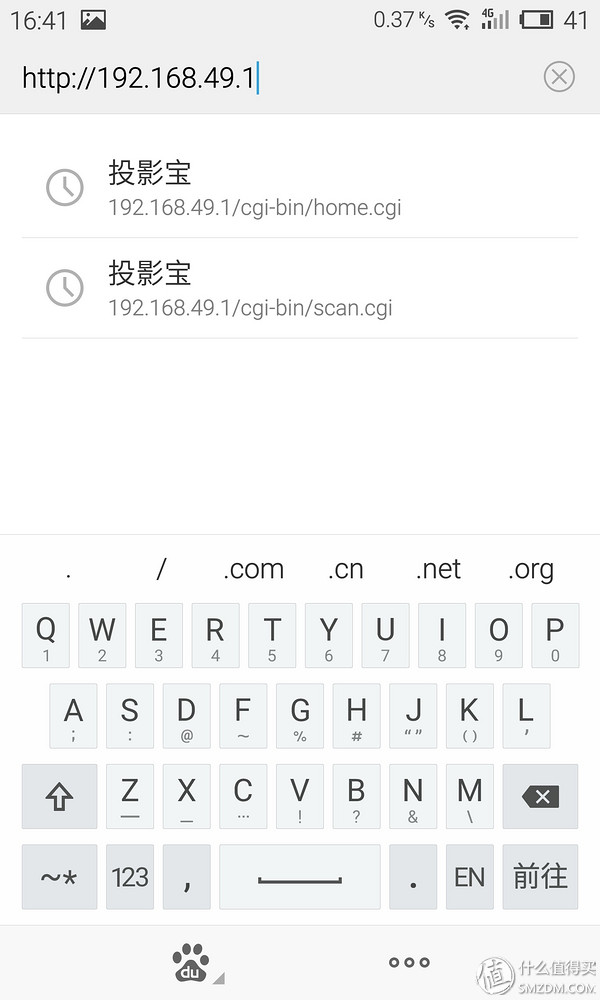
Enter the settings interface, search for home Wifi hotspot to connect, there is a check mark behind the connection is successful

In this management interface can also restore the factory settings, modify the language, password and other information, very simple

After completing the above steps, the preparation work is over. The next step is to use the experience.
2. DLNA modeThe main function of the DLNA mode is to project video media and other content onto televisions, projectors, and larger displays, including images and sounds.
 DLNA waits for connection
DLNA waits for connection
In the DLNA mode, the connection information is displayed on the left side. After the 2.4 steps are completed, the Wifi connected to the home is displayed. After the status is displayed, “Waiting for connection†indicates that the preparation is complete. Next, open the mobile phone or tablet device. APP as an example)

There is a DLNA button in the video playback interface. Click this button to pop up the device selection interface
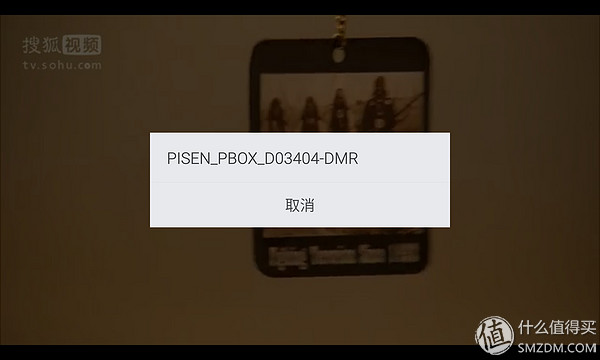
After selecting the device, enter DLNA mode
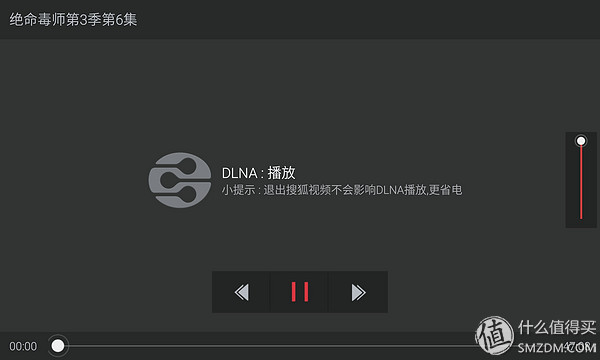
A chrysanthemum buffer will appear on the TV, and it will start playing after a while
 DLNA play buffer
DLNA play buffer
It should be noted that at this time, the mobile phone does not need to stay in the interface of the player, and can quit to do something else. , DLNA mobile phone is not connected to the home Wifi when playing, it should be PISEN_PBOX_XXXX, Wifi connection is not able to search for DLNA equipment
DLNA mode is compatible with Apple's Airplay, the usage is basically the same, no longer described, but Airplay stability is better than DLNA
3. Miracast modeMiracast mode main function is to completely copy the screen of the mobile device to the large screen
Click on the only button on the projector to switch the mode (note that after switching to Miracast mode, the projector Po no longer has a Wifi hotspot, and the phone has to reconnect to the Wifi operation at home)
 Mode switch button
Mode switch button
Contents such as TV display state after switching to the right side of the screen
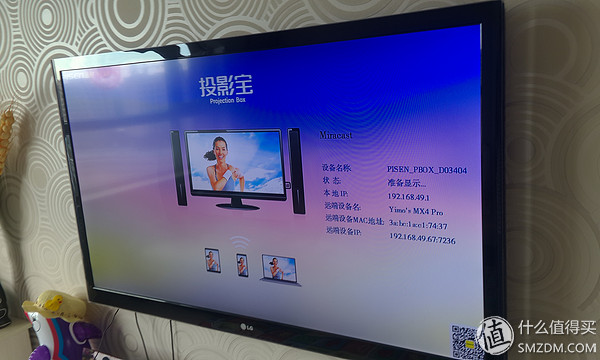 Miracast connection
Miracast connection
Open the phone's display menu


Turn on screencasting and select PISEN_BOX_XXX and wait a few seconds to see that the screen is already on the TV
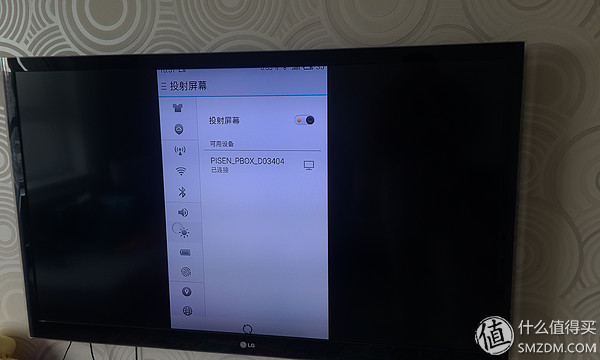 Miracast projection screen
Miracast projection screen
Operational response speed is basically smooth, slightly inferior to Apple's adapter connection, but acceptable, this mode can also play video, but also sound, but the fluency is not as good as DLNA mode, more suitable for presentation or share pictures
4. Summaryadvantage:
Enables projection of mobile devices to TV viewing, and can also support DLNA player projection with a computer, making it easy to share online videos with family members.
A good solution for screen projection on Android devices, for groups that often use smart devices for product demonstrations (like me )
Price is cheaper than Apple's lighting to VGA adapter cable, although there are 200+
Play well, Super clear network video playback is also smooth (provided that the network and routing equipment is strong enough)
PINSEN WeChat event donation, don't spend money hahaha
Disadvantages:
The operation is too cumbersome. For those who often change the presentation venue, frequent connection settings or headaches, and home use are acceptable.
The network connection capability of the projector is slightly poor, and the MI-BOX in the same position is very smooth during playback of DLNA.
The complimentary HDMI extension cable is a male and female head, which can solve the problem of crowded jacks, but it is too short.
HDMI body is a plug, if only in the case of VGA projection equipment, must be used exclusively male and female head HDMI to VGA Caixing, common computer with HDMI to VGA is not acceptable (because HDMI is also a plug, not the socket) If the body is a jack, then with a HDMI cable is perfect
The official shop to buy the link: PINSEN product wins projection treasure
Or search on your own: product wins projection treasure