How to generate a map with a drone aerial image?
The OpenDro neMap introduced in the previous article can realize rapid modeling and map construction based on the GPS information and image overlap of the aerial image of the drone , but the command line interface will inevitably make some users feel uncomfortable. So today I will introduce another version of OpenDro neMap, WebODM, with a UI interface.

WebODM is called Web OpenDroneMap. As its name suggests, it is the Web interface version of OpenDro neMap. Compared with the OpenDro neMap command line interface, the same image processing function, WebODM is equipped with a user-friendly UI operation interface, and the user experience is better. In addition, WebODM can generate a variety of results, including point cloud, GeoTIFF, etc., can test or display the length, area, etc. in the web interface, which is more conducive to GIS analysis and research.
WebODM has its own official website (https:// ), although the name has the word "Web", but this does not mean that you can operate the aerial image on the official website. WebODM still needs us to install it on this machine on Terminal. Like OpenDro neMap, WebODM is also free and open source, but the official website also provides "one-click installation" for Windows users, and the fee list is also very easy: Technical Support.

installation method
For MacOS users (and Windows users who are not willing to pay for the channel), we can follow the installation guide provided on the GitHub homepage. Make sure the following components are installed on your computer before installation:
Docker (need to start)
Python
Git
Execute the following commands on the Terminal in order:
Git clone https://github.com/OpenDroneMap/WebODM --co nfig core.autocrlf=input
Cd WebODM
./webodm.sh start
./webodm.sh start
It is the startup command of WebODM. When it is executed for the first time, Terminal will download the components it needs, and then it will wait.
After the download is complete, WebODM will start automatically, and the following prompt appears on the Terminal:
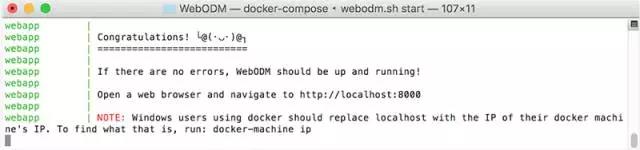
According to the prompt, MacOS users can see the "respect" of WebODM by entering http://localhost:8000/ in the browser , and Windows users need to query the IP of Docker Machine through docker-machine ip , and then Enter http:// in the browser
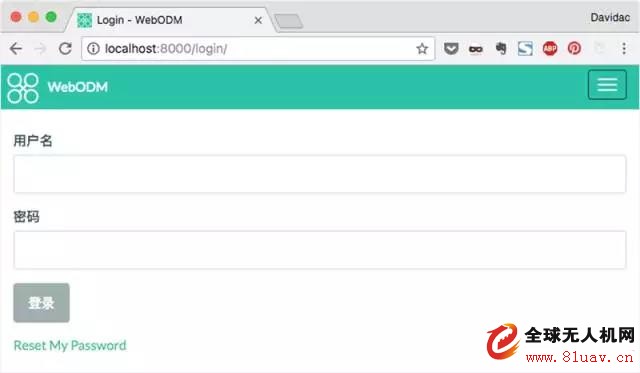
In fact, the first time you successfully log in, WebODM will prompt you to create an account (and accompany the fireworks animation). Once the account is created, you can enter the main page.
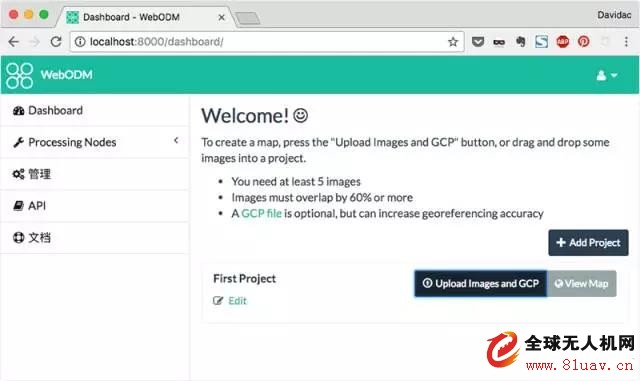
The next step is much simpler: create a project — upload a picture — perform processing.
This time, the sample is also provided by OpenDro neMap (https://github.com/OpenDroneMap/odm_data ). Click on "Upload Images and GCP" to select these photos and then process them:
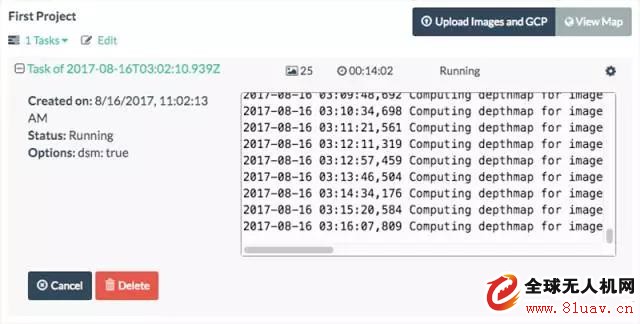
The running time may be a little longer, please be patient. If all goes well, the following button options will appear in the project. In Download Assets you can select different file types:

In the "wietrznia" example material, the final result of the processing is:

After the task is finished, enter ./webodm.sh stop on Terminal to stop the operation of WebODM.
summary
The problem of Docker taking up space is really a headache, and small-capacity computers are really tossing up. After deleting the image directly, it also takes up space. You need to restart the Docker computer storage space to recover.
Compared to the off-the-shelf paid map construction software on the market, such as DroneDeploy and Pix4D (with free trial period), WebODM is still a little small in terms of installation, but after successful installation, WebODM using web interface is much simpler. So, if you have long-term analytical monitoring needs, but the bosses are more shy, then the free and open source WebODM is right for you.
Rotary encoders are used as sensors for angle,position,speed and acceleration. We can offer incremental encoders and absolute encoders.

Absolute Encoder,Custom Encoder On Motor,Custom Optical Encoders,High Resolution Encoder
Yuheng Optics Co., Ltd.(Changchun) , https://www.yhenoptics.com