8K has become the mainstream of the future 4K may be fake
8K is now a hot topic around the world, and it's seen as the future direction of the display industry. However, instead of focusing on 8K today, let's talk about 4K, which has been around for a while. The problem is that many people who have seen "4K" content might actually be looking at a fake version.
True 4K resolution is either 3840x2160 or 4096x2160. If the width is less than 3840 or the height is less than 2160, it's not considered real 4K. Similarly, factors like frame rate (whether it's 30 Hz or 60 Hz), color space (YUV or RGB), and other technical details also matter. These differences become more noticeable on high-quality displays.

Don't get confused by 8K—your 4K might be fake
For example, the HDMI 1.4 standard only supports up to 30 Hz, while HDMI 2.0 can go up to 60 Hz. A higher frame rate means smoother motion, better image quality, and fewer motion artifacts. The more frames per second, the closer the visual experience gets to what our eyes naturally perceive in the real world.
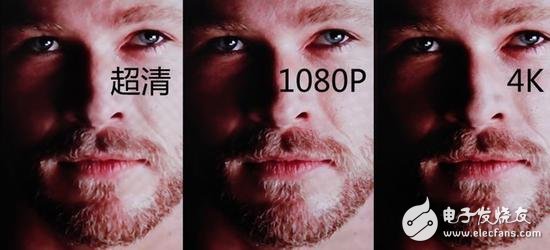
Resolution improvements significantly affect image quality
Achieving 60 Hz at 4K requires a massive amount of data and high bandwidth. Compared to 1080p at 60 Hz, which needs about 148 MHz, 4K at 60 Hz requires a staggering 594 MHz. This puts much greater demands on signal transmission and processing systems.
How to tell real 4K from fake 4K
So, how can you distinguish between real and fake 4K? First, check the product’s specifications. If the resolution listed isn’t 3840x2160 or 4096x2160, it’s not real 4K. Also, look for an HDMI 2.0 port—without it, the device probably can’t even play true 4K content.

Second, if your 4K product doesn’t support H.265 (also known as HEVC) video format, it’s likely a fake. Early 4K devices lacked the decoding power for such high-resolution videos, but with time, H.265 became essential for true 4K playback. So, checking for H.265 support is one of the best ways to verify authenticity.
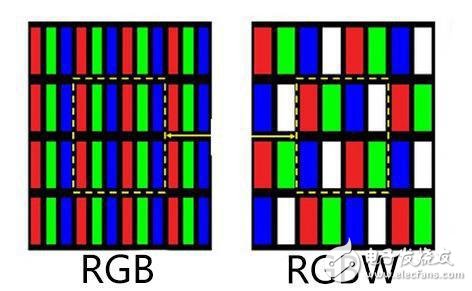
Pixel layout reveals the truth
Another way to identify fake 4K is to check the pixel arrangement in the product specs. If it says "RGBW" instead of "RGB," it might be a pseudo 4K display. RGBW adds a white pixel to the traditional RGB setup, but this reduces the effective resolution. Instead of 3840x2160, it might only reach 2880x2160, which is clearly below the real 4K standard.
In conclusion:
Although 8K is gaining attention and is considered the future, it's still far from being widely available. Meanwhile, 4K itself is still in its early stages, and many products claiming to be 4K are actually fake. It’s important to be informed and not be misled by marketing claims. Focus on the real visual experience that current 4K technology can offer, and stay cautious when it comes to so-called "high-end" resolutions.
DB25 Female Connector, DB25 Male Connector,DB9 Male Connector,DB9 Female Connector,DB9 Right Angle Backshell,Molded D-Sub Cables
The On-site injection molding enables us to custom mold your D-Sub assemblies to your specs with logos. We are tooled for:
DB9 molded cables,,DB25 molded cables, DB50 molded cables, HD15 molded cables
DB Backshell or Boot-Kit Cables: The backshell cans and boot-kits are available for D-Sub DB15 cablesD-Sub DB37 cables.
Backshells are offered for: D-Sub high-density HD26, HD44, HD62, HD78
D-sub cable, DB cable, 9pin DB cable, molded DB connector, Data Cable
ETOP WIREHARNESS LIMITED , https://www.etopwireharness.com