Set Video On Demand, Webcast in One - VST All-In-One
Vst all aggregated video on demand collection, web broadcast in one, plus the home page focus recommendation, recommended weekly wonderful film.
Watching TV has become the center of family entertainment. The picture of a family sitting in the living room watching TV is very warm. However, TV video resources on its own television are limited. There are videos on the Internet that are vague and there are advertisements. What do some programs want to see? Xiao Bian recommended today a video aggregation APP - VST all polymerization, support for live and on demand, rich resources, high-definition no ads, can fully meet the requirements of the family. So what exactly is it? Xiaobian will be announced for everyone!

VST all polymerization

Sofa butler
Download and install
First, download and install the VST all-aggregation on the smart TV or TV box. The process is as follows:
Find related apps through the sofa housekeeper. For example: sofa butler - search - VST all polymerization,

Sofa butler finds VST all-aggregate
VST all-polymer TV version - sofa butler TV version application market
http://app.shafa.com/apk/VSTquanjuhe20.html
Then follow the prompts to download and install

VST aggregation download
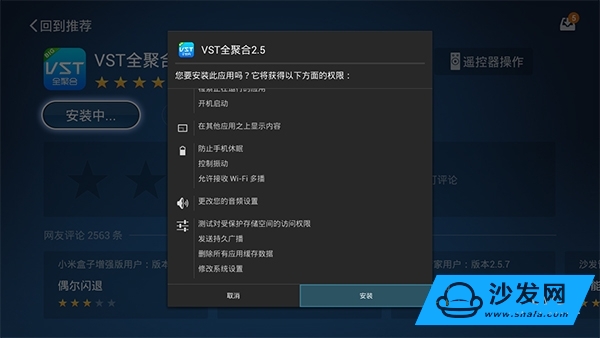
VST full aggregation installation
After the download and installation is complete, you can run it directly or find the VST all-in-one in my application.

My application finds all VST aggregates
After downloading and running the software, a prompt appears. You do not need to worry about it. You can read and continue to use it.

interface design
VST's all-polymer dark blue solid background with recommended, live on-demand, applications, and settings tabs above is the default recommendation page. In the upper right corner, there are weather tips for the time and area that are convenient for users to watch, similar to computers.

VST all polymerization
recommend
The recommendations include current hit television drama series, "Beauty Maker," "Youth Doctor," "Dew," and so on. In addition to the current hit series recommendations, there are user centers, including user login, record collection and search functions.

VST polymerization recommended
The most important thing about a video app is video resources and viewing experience. Having said so much, take a look at its video resources!
live TV broadcast
Select live tags, enter the live interface, it is recommended to preset two commonly used channels and some hit TV dramas and variety shows, to facilitate users quickly find the program you want to watch.

VST all-aggregation live
VST fully converges to support more than 600 TV channels. It not only supports live broadcasts by CCTV and David, but also has its own live channel, movies, TV shows, documentaries and more.

VST all-aggregated live program

VST all-aggregated live broadcast menu settings
Selecting to enter the live broadcast will default to a live channel, the OK button calls up the program list, the arrow keys switch the program source and channel, the menu button adjusts the volume, the collection, etc., is simple and quick, and the remote control operation mode is similar to other live broadcast software. Lightning exchanges and barrage interactions during live broadcasting greatly improved the user experience.
In addition to rich live streaming resources and high-definition video, VST All-Inclusive also has a thoughtful design, that is, you can schedule a program, and the reserved program will give a prompt during the live broadcast, so that users will not miss their favorite live programs.

VST all-aggregated live broadcast program reservation

VST Film Studio
On-demand resources
In addition to the live broadcast feature, VST all-in-one also supports video on demand. The collection of movies, television dramas, variety shows, animation, children, sports, health, documentaries, etc., all kinds of video everything. In addition to common classifications, VST has its own special topic.

VST all-aggregate on demand

VST full polymerization topic
Viewing videos of any category will be presented according to the popularity level. Of course, users can also sort and view according to their own wishes. If you get in the way, you can also hide the left navigation bar.

VST All-America TV Drama

VST movie
Watching these movies and videos is all ultra-clear Blu-ray. The users are blessed and enjoy a visual feast at home.
On demand
After selecting the video, enter the video details introduction, saying that this update is still very fast, and the video site synchronization. In addition to video introductions and episodes, users can also add them to collections to facilitate episodes. In addition, relevant videos will be recommended in the following paragraphs. This design is also a good drop. One drama is not enough to chase after several others. The user can select the episode to watch the episode, and there will be a corresponding story.

VST all-aggregate video introduction

VST all-aggregate video selection
Speaking of so many on-demand resources, let's take a look at the on-demand viewing experience. Let’s take a look at the current hit "Youth Doctor."

VST all-aggregation on demand viewing
On-demand video is also Blu-ray ultra-clear, users do not have to worry about the quality of the video, and smooth and smooth. When playing, the OK key pauses playing, the left and right keys move forward and backward quickly, and the menu key jumps out of an operation bar. You can switch between video source, frame ratio, and video quality.
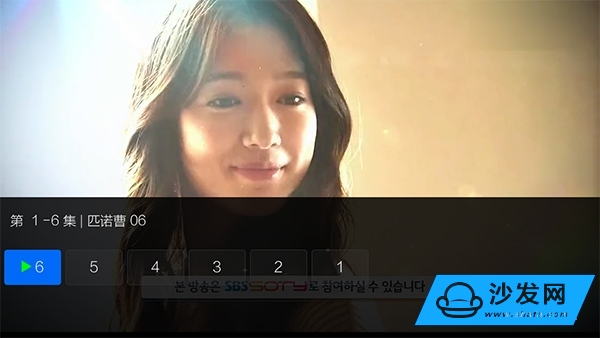
VST full polymerization "Pinocchio"
It is not just dramas on the mainland, Japan, South Korea, Hong Kong, Taiwan, Europe and the United States. Really at home can enjoy the entire network video resources, think it is fun.
search for
If you do not find the video you want to watch on the recommended page, users can use the search function to quickly find video resources. On the right side of the search mine, some hot videos will be recommended. This really does not miss any interface that can be used to recommend ah, like the ads in TV dramas....

VST full aggregate search
There is a search on the recommendation page, there is also a search in the corresponding on-demand video classification, the user can freely choose.
Record collection
The user's viewing history and collection of episodes are all on this tab, and the categories of videos that have been collected and watched are categorized. This is useful when the number of viewing records increases.

VST collection record
application
The application interface is a good application recommendation. Of course, users can add applications themselves.

VST all-aggregate application

VST all-aggregate application
Settings
Settings include preference settings, such as boot, desktop settings, etc.; playback settings are nothing more than playback-related decoders, clarity, etc.; V key settings are under development, do not show it yet; wallpaper Settings, the user can set the wallpaper at will; there are commonly used weather settings, VST aggregation will automatically locate, but it may not be accurate, the user can change to the weather settings; speed optimization, the use of time is too long, will generate a cache, increase The memory footprint, which affects the software operation, can use speed optimization to clear the cache and free up memory.

VST all-aggregate settings wallpaper

VST all-aggregation settings weather
Trial summary
VST all-aggregate video-on-demand collection, webcast in one, plus the home page focus recommendation, weekly recommended great movie. It covers over 600 TV channels such as CCTV, TV, and VST all-in-one feature channels. It has rich live broadcast resources, high-definition fluency, smooth playback, and easy operation. VST has aggregated the content of 18 mainstream video websites in China, has rich on-demand resources, and is updated in real time every day. It features unique features such as continuous pursuit and continuous playback of breakpoints. The dazzling and vivid Win8 style UI interface only needs to use the remote control 7 keys to operate, young and old good, do not need to learn. Increase the barrage and program reservation function, intimate design, bring a different user experience.
Indoor Full Color Led Display P4.81 Rental, which made from die cast cabinet, it is easy maintenance. Indoor Rental Led Display using the distribution and modular design to improve the stability of the Led Screen control system. P4.81 LED Display widely used in Indoor Rental Projects, like Party, Conference, Concert, Stage Play etc. Looking forward your long term cooperation!
P4.81 Rental Indoor,Rental Ful Color Led Display,Rental Indoor Led Display,P4.81 Indoor Led Display Board
Shenzhen Jongsun Electronic Technology Co., Ltd. , https://www.jongsunled.com