Dajiang drone DJI GO live tutorial
[Tutorial] · TouchSky Ferris (Author: Heydrones)
Like other products in DJI, the Royal Mavic, which relies on the DJI GO app, also has a live video function. Today, I take Mavic as an example to give you a look at the live aerial operation process using DJI GO.
Equipment: Xiaomi Pad (DJI GO app 3.0.0 for Android), Mavic
In the Mavic image transmission screen displayed by DJI GO, click the red box on the icon to enter the common setting interface, and select the video live broadcast platform. We can find that Facebook, YouTube, and Sina Weibo support direct click to enter the live broadcast. These three should be developed by Dajiang, which is convenient and fast to use. In addition, there is a "customized live broadcast" that supports other types of live broadcast platforms on the network, but requires manual configuration.

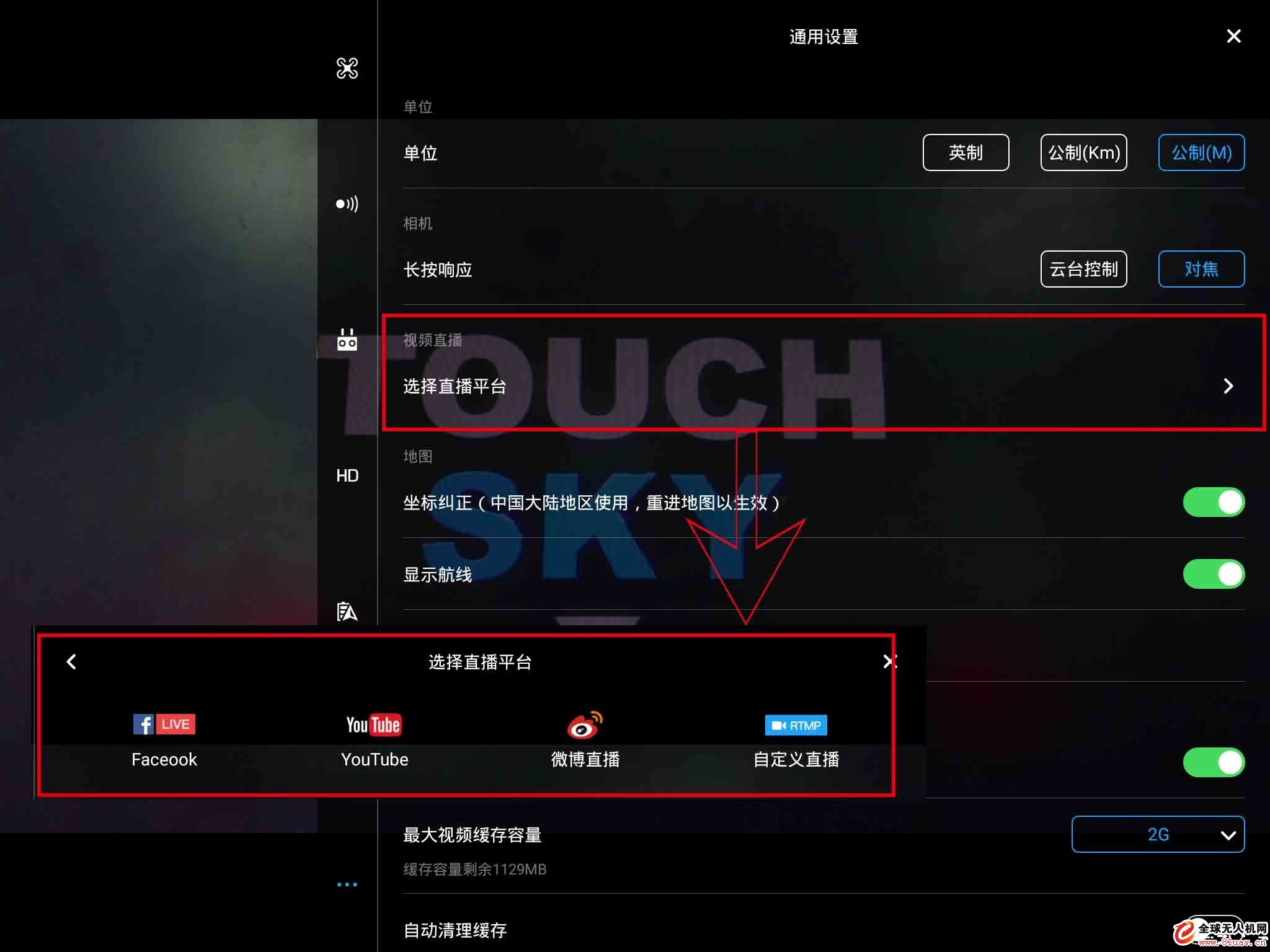
First of all, let's take a look at how to broadcast live on Sina Weibo. Undoubtedly, the third-party platform live broadcast on the interface is quite simple.
Since DJI GO has been associated with Sina Weibo, log in to the Weibo account on the live interface and enter the live description to start the live broadcast tour!
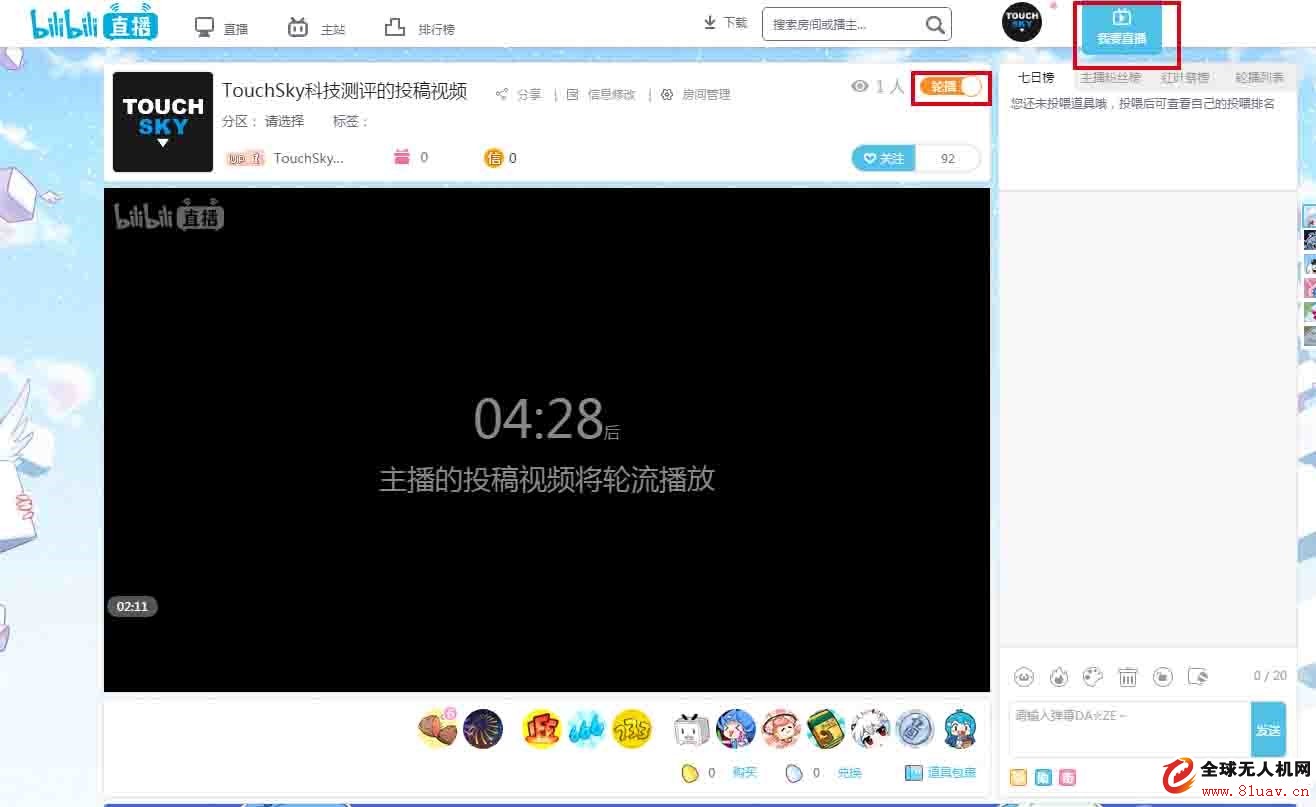
Note that the Weibo account must be microblogged or Alipay bound for live broadcast, otherwise an error message will appear~
You can know the current live signal quality and live time from the top left corner. At the same time, click on this part to choose whether to enable audio and complete the live broadcast.

However, in today's live broadcast of the network, various live broadcast platforms emerge one after another, fighting fish tv, panda tv, battle flag tv, Bilibili ... in these platforms for aerial live broadcast, it can not be as convenient and fast as Weibo live broadcast. However, it is not difficult, just an extra RTMP address and live code input. OK, let's take a look at Bilibili webcast live and Panda TV live.
After we click on the custom live broadcast, we will find that the DJI GO interface requires input of the RTMP live broadcast address.

In the Blibili web version of the personal interface, we enter the "I want to live" interface, the system default is the video uploaded before the carousel. At this time we have to manually select "live", jump to the live setting interface, blibili automatically generates live broadcast address and live broadcast code.
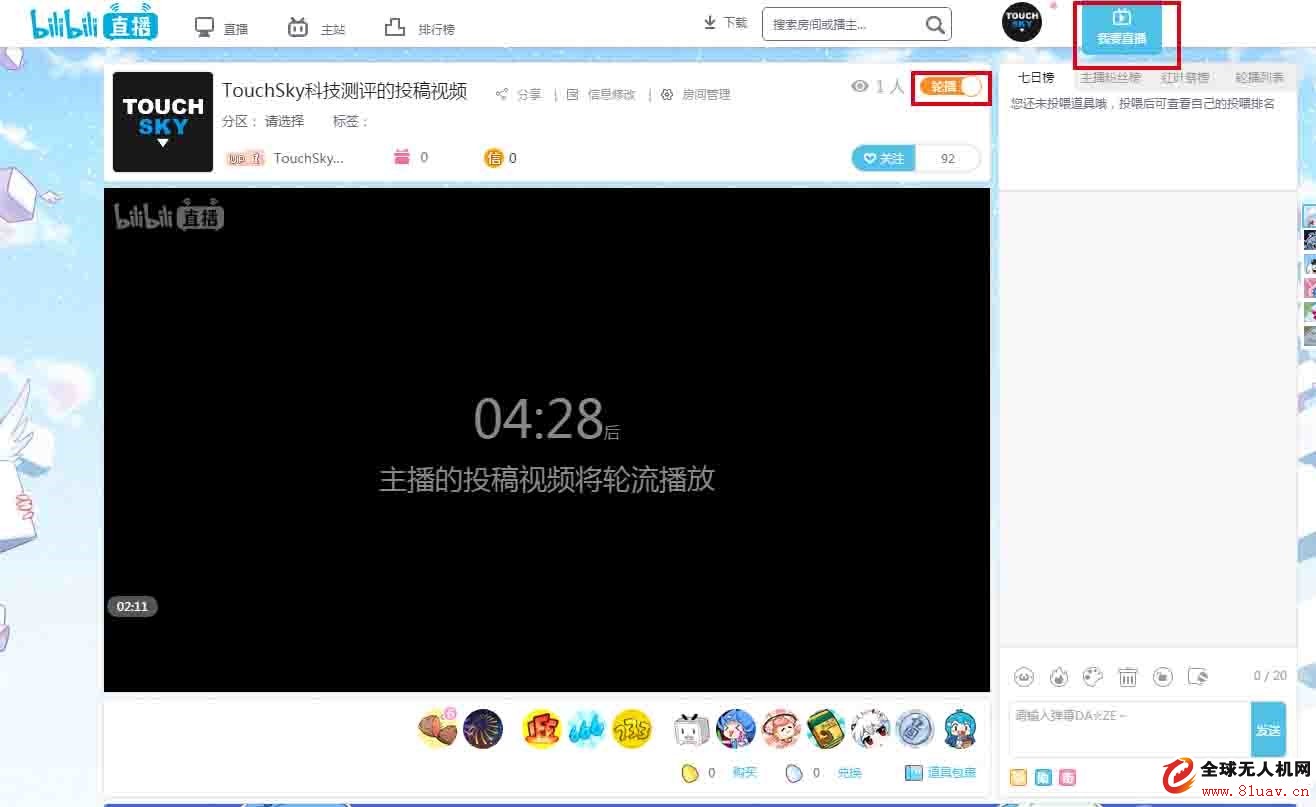
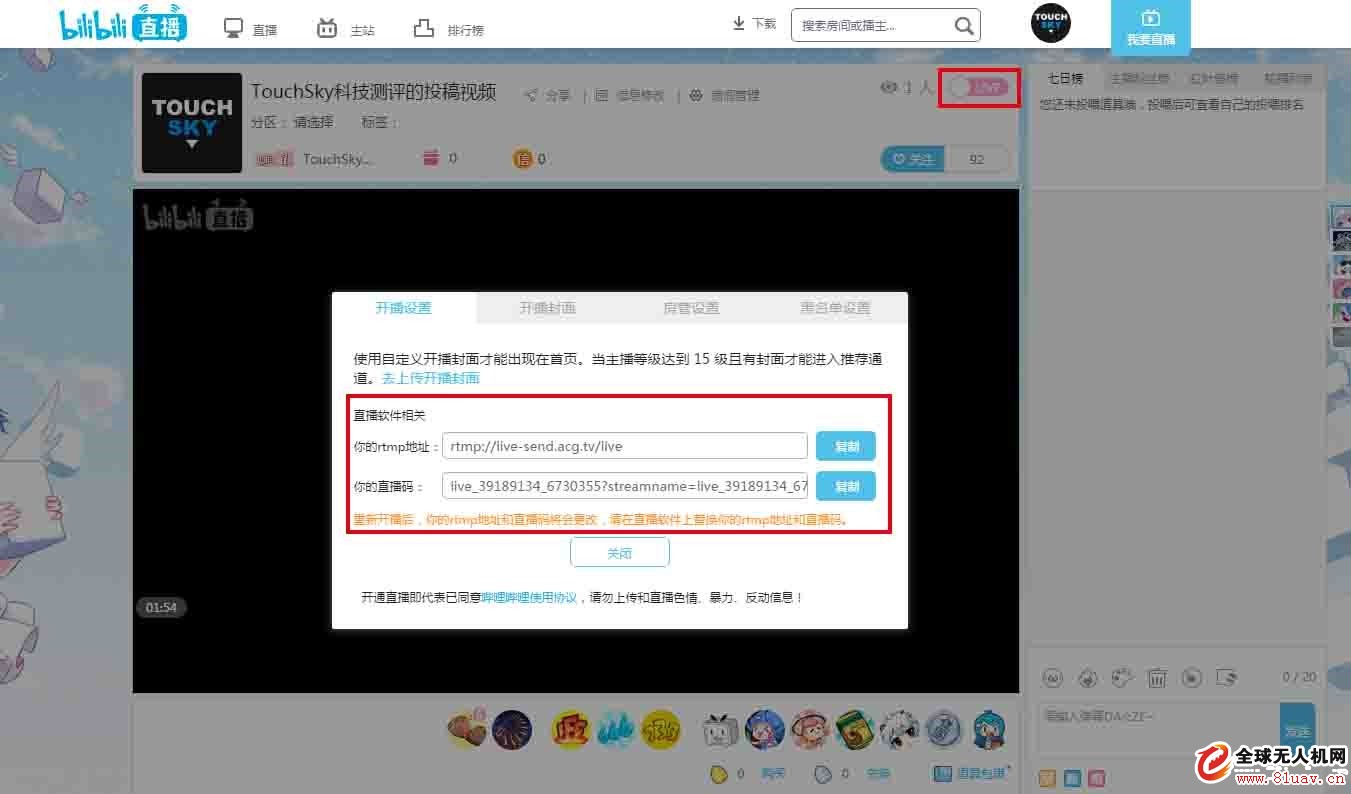
It should be noted that although the current DJI GO live broadcast only requires input of the live broadcast address, when actually inputting, we need to input the live broadcast address of the B station, then add "/" to continue to input the live broadcast code, then click Next to complete Live broadcast.
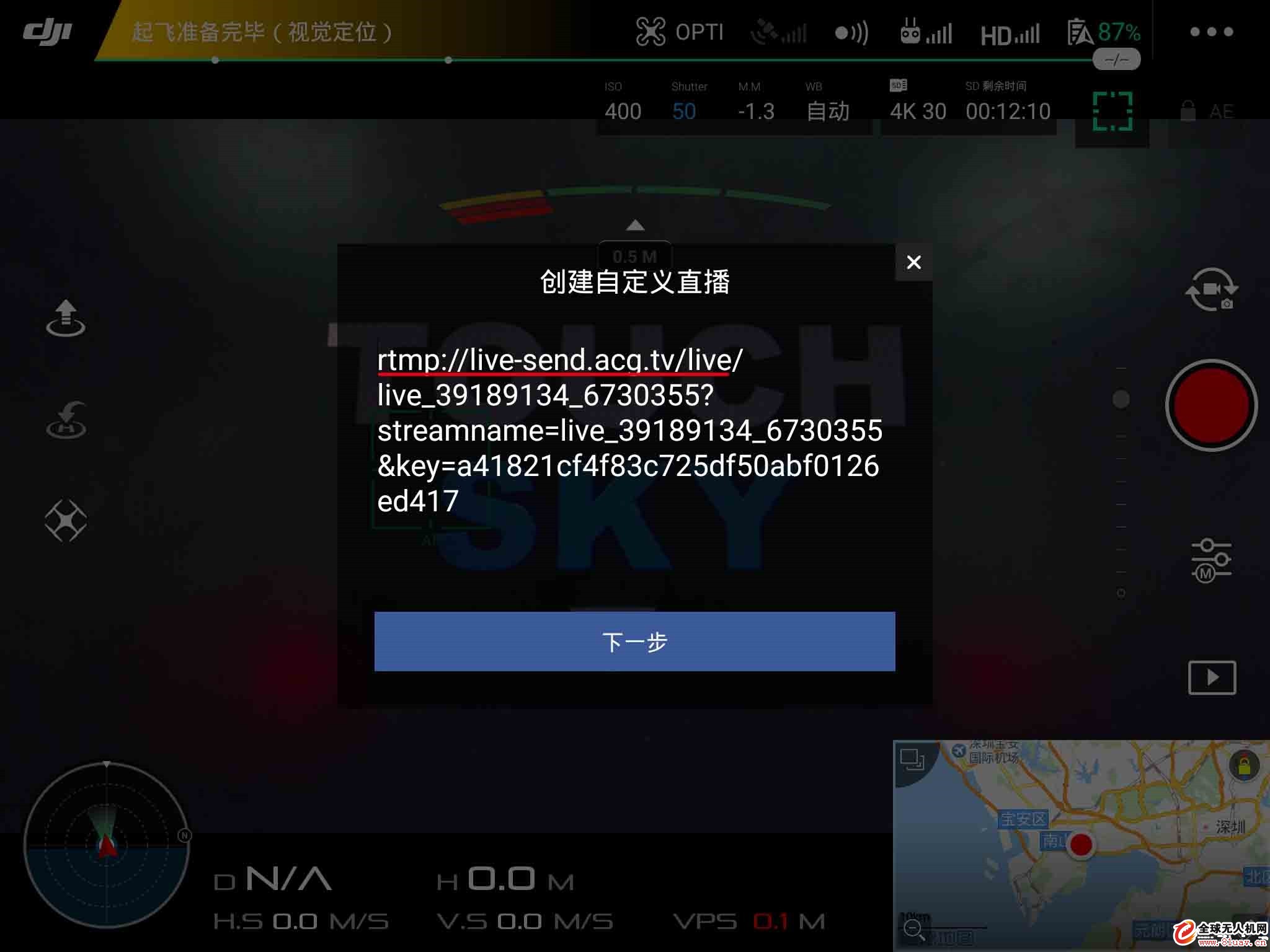
Similar to Weibo Live, the live status is displayed in the upper left corner. After clicking, you can view the details of the live signal, enable audio and end the live broadcast. Due to the network environment, there will be a delay in the live video.
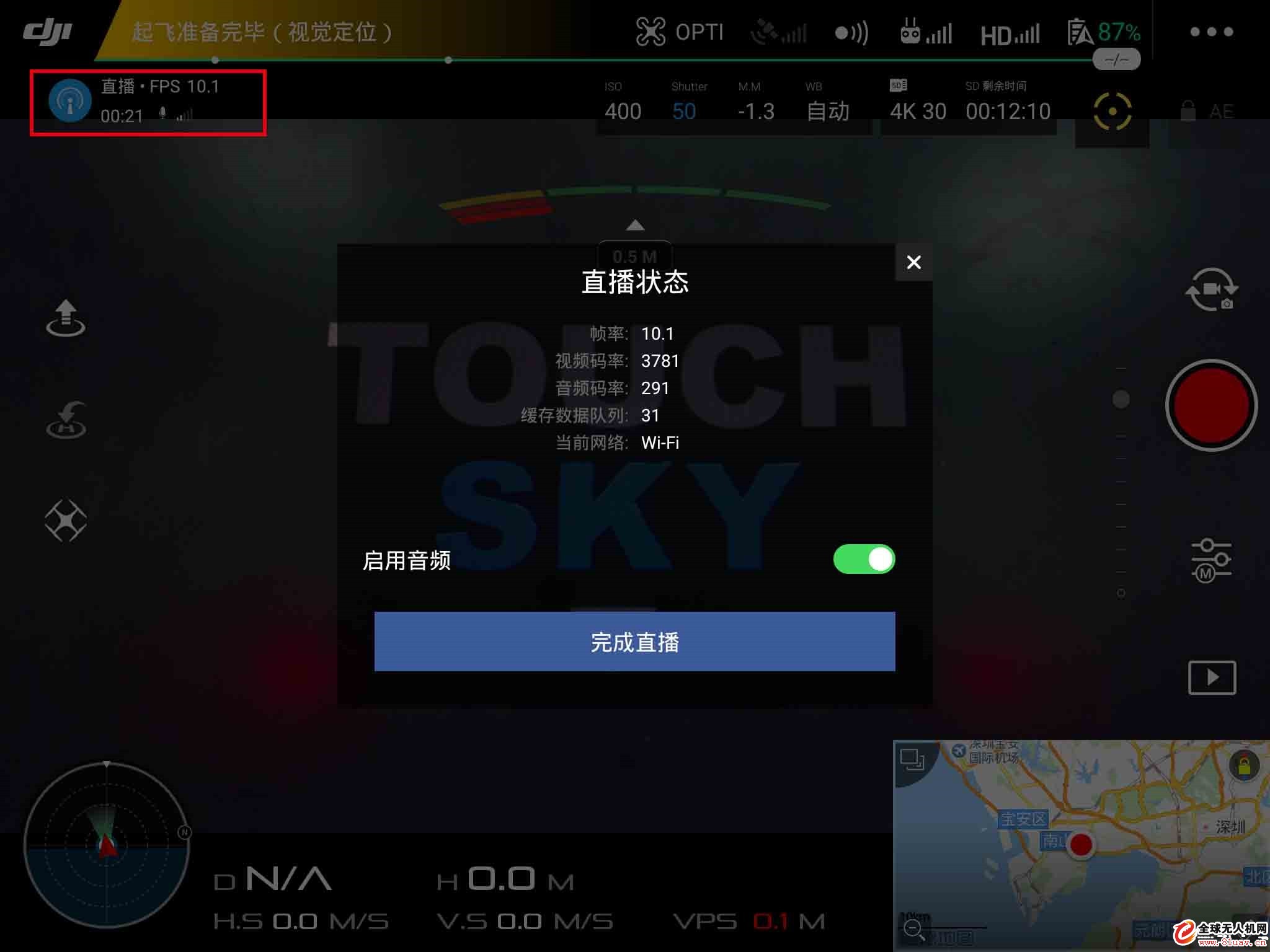
For the Panda TV, it is also set to enter the personal live broadcast room, you can clearly see the live broadcast address and live broadcast code. However, after the Panda TV live broadcast address, there is already a "/", so you don't have to manually join it. You can copy the live code directly to the back~
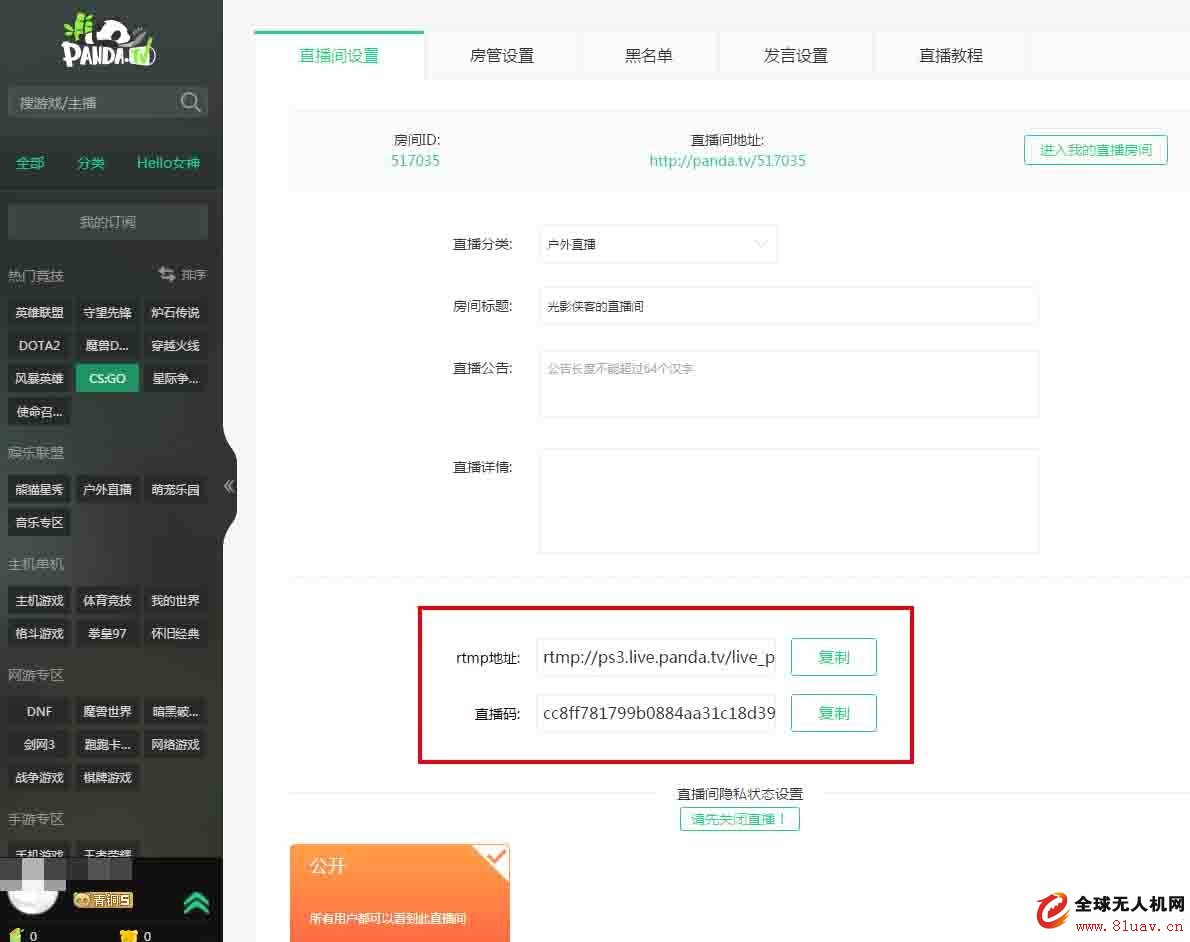
Friendly reminder, if you enter it manually, be sure to copy it and then input it. After all, the address and live code displayed on the page are only a part, but it is still very long~
So the key to custom live streaming is to find the rtmp address and live code . The actual process is that the device collects video and audio streams, and then uses the RTMP protocol to push the stream to the live stream server. Both of these are easily found in the personal live broadcast interface of each live broadcast platform.
However, regarding the drone live broadcast, the author would like to say a few points:
· Like other live broadcasts, opening a personal live broadcast requires information authentication. Most platforms require an ID card for authentication. If Weibo is bound to Alipay, it can also be broadcast live.
· The drone live is not as convenient as the live broadcast. Under normal circumstances, the display screen of the mobile device needs to be used to view the image transmission screen of the aircraft. The live broadcast interface including the information such as the barrage can only be run in the background, which makes the live broadcaster unable to interact with the user in real time, because switching DJI GO and at any time The live broadcast platform is still more troublesome. Of course, if you need to interact with users more, it might be a good idea to bring a mobile device or hold a laptop.
· In many cases we are just a live broadcast of entertainment, not purely commercial. For a purely commercial live broadcast, it is necessary to configure other equipment, such as a live car;
· At present, only DJI GO app in Dajiang has realized the live broadcast of drone aerial photography. Although there are still some flaws, we can imagine that for some unexpected reports, when it is too late to temporarily call special equipment such as live cars, we can Using this live broadcast allows people to know the situation of the scene at the first time. The image quality of Mavic 1080p and 720p is enough for emergency and temporary coverage. We have reason to believe that aerial photography will be getting better and better.
OK, the explanation of the aerial live broadcast is over! Last but not least, the DJI GO app is associated with most of the integrated products in DJI, so you can also use OSMO, Phantom and other products to achieve live broadcast, the operation method is exactly the same - when the free time, the drone live show, B full Full~
Current Transformer,Hall Sensor,Current Transmitter,Electrcial Transducer
Jiangsu Acrel Electrical Manufacturing Co., LTD. , https://www.acrel.com.pk