This is a sincere rumor: When you use your computer everyday, don't rely too much on the mouse. For a long time, you must be able to find you with osynovitis and frozen shoulder. Even the so-called ergonomic mouse (now few) can't stop this from happening. The easiest way is to move the mouse and keyboard together, properly balance the "workload" of the left and right hands, and give the mouse a mouse over to the mouse. , And the others still let the keyboard come.

For a simple chestnut, we can use Win+R to bring up the operating window and use Win+L to lock the screen. However, if you want to directly select the shortcut icon on the desktop, you can only use the mouse, but in fact, just do it in advance. Some settings, using the keyboard to control the program to run is not difficult, really liberating the right hand (or left hand), this is the technical house should do oh.

First of all, we just find a place to create a new folder, figure Xiaobian directly under the D drive to create a new name called CFan.
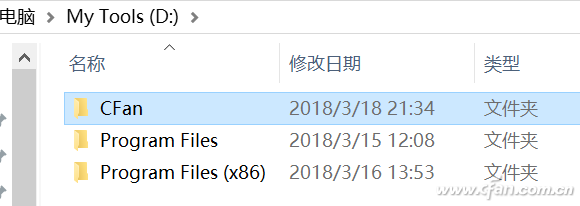
Then in the new folder, create a new shortcut, shortcuts directly to the new folder, which is D: \ CFan (according to the different folders you create, this place must follow the change oh), and then casually named Remember the name you live in, at least 2 characters, up to no more than 4 characters, Xiaobian directly CFan.
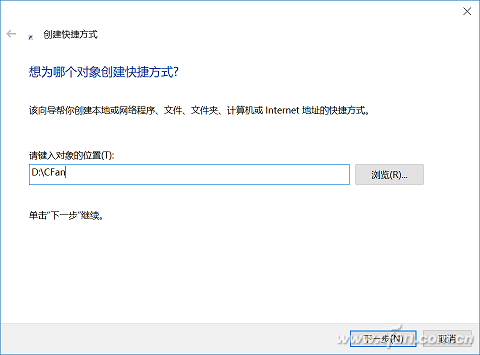
Now enter the system properties (right click on this computer to select the properties, select the advanced system settings on the left), find the "environment variables" and enter.
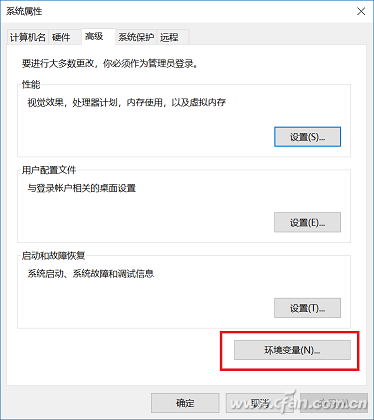
After you see Path, double-click Edit. On the right side, select New to paste the path created in Step 1, save it, and exit.
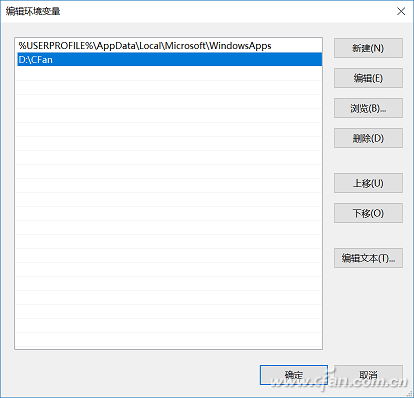
Now when you use Win+R to bring up the Run window and type in CFan, you can go straight to the newly created folder. We copy the program shortcut icons that we want to control through the keyboard, and follow the "rules" above to rename them (minimum 2 characters, up to 4 characters, and do not conflict with some programs that come with the system, such as calculations. Etc.) Afterwards, we can all use the keyboard to operate them directly. What is the fear of the mouse?