Black in the living room - Youku Box Ultimate
Preface
When I was a child, I watched TV using an antenna. I stood tall on the roof. In order to receive a specific TV station, I had to go to the roof to turn the antenna. Later, with the advancement of technology, the creation of cable television, and then evolved from a single line of access to a set-top box, there are many more to see, but there are still many limitations. In the Internet age, the Android system not only occupied most of the mobile phone and tablet computers, but also entered the living room entertainment center - TV box, let us experience a wealth of audio-visual, game content. However, TV boxes have a large number of brands and many content platforms, and users have a great deal of choice.
text
After the merger of Youku and Tudou, as the largest online video content platform in China, it also launched its own TV box product, Youku Box YK-K1 (the Ultimate Edition).

The box is made of kraft paper, and the black box of Youku box is very bright. Manufacturers cleverly design the Bluetooth remote control, power adapter and power cord in the upper and lower ends of the box. Other accessories also provide two AAA batteries in addition to the HDMI cable and user manual. Users do not need to prepare batteries to use the remote control.



The specification of the power adapter is 5V=2.0A output, but it is not a standard USB or Micor USB output interface. It is the interface of DC2.5. If the power cord is damaged, replace the trouble points. The HDMI cable interface is also equipped with a protective cover to protect the interface from rust.

According to the guidelines in the user's manual, you can quickly get started, and cow leather printing is more environmentally friendly. There is a copy error in the manual, "This remote control uses two 230mAh button batteries," and it should be two AAA batteries.
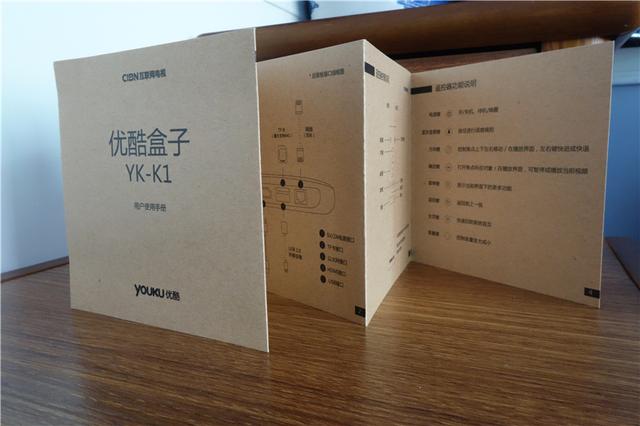
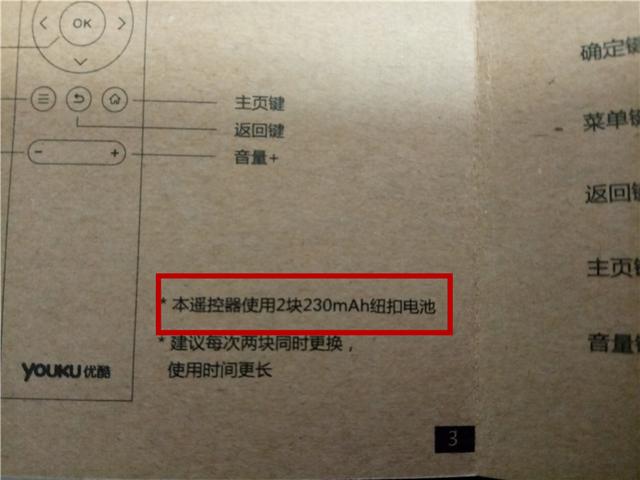
Both the host and the Bluetooth remote control adopt a black shell. The host uses a square quadrangular arc edge design, which is different from the rigid visual effect of the water chestnut. It looks more rounded. At the bottom of the main unit is the product parameter nameplate, with “CIBN Internet TV Producer†on the top. Presumably we all know that the TV box must have an Internet TV license before it can enter the market. CIBN is China’s international broadcast television network station and is currently the top seven Internet TV licenses. First, Youku's two TV boxes are all in cooperation with it.


From the side, the host fuselage shell arc edge to the top cover, more natural visual. The rear interface layout has symbols to indicate the interface type, namely, power supply, HDMI, TF, USB, network cable, I think a USB interface is not enough, when connected to external storage devices such as U disk, the game handle or wireless mouse receiver There is no place for the device.

The buttons on the Bluetooth remote control adopt a simple design. The symbols on the buttons clearly indicate the user's corresponding functions. The power button, direction button, confirmation button, menu button, return button, home button, and tone-+ button are all different from conventional ones. In the remote control, there is a Bluetooth voice button in the upper right corner, and there is a voice hole in the upper left corner. After searching the content, you can use the remote control buttons to select the letters slowly and the voice recognition will be faster. Below the back of the remote control is a Battery compartment, gently push the lid down to insert the battery and use it.


Compared to the huge body shape and rigid shape of cable set-top boxes, Youku box host and Bluetooth remote control are thinner and more visually pleasing.

Plug in the power cord and HDMI cable in turn. After the box is turned on, you need to press the prompt to connect the Bluetooth remote Controller. If you do not use a network cable, you must set up a Wi-Fi network. When it is turned on, the front of the box will light the blue work indicator. When the Bluetooth remote control is operating, the light will be flashing.


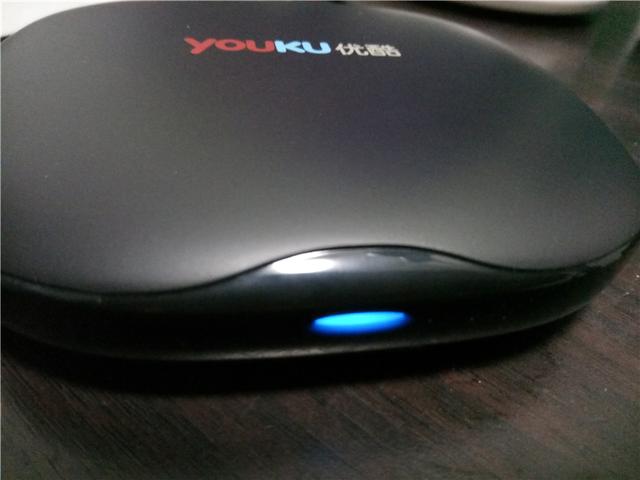
Entering the main interface for the first time, the system will prompt the update. The updated main interface has two sections of “children†and “members†before the update.

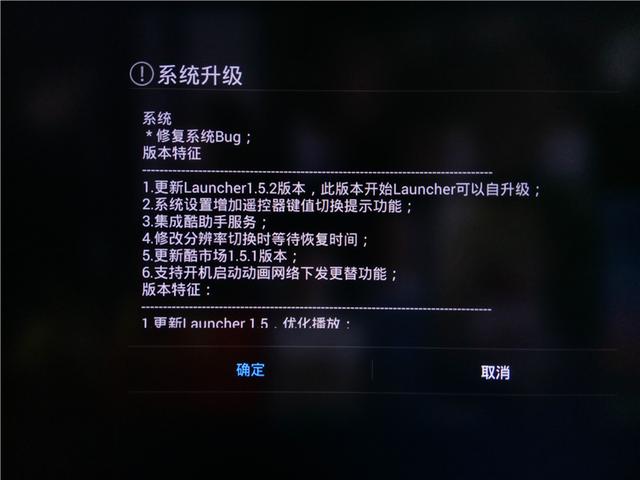

Several sections of TV dramas, children, movies, variety shows, members, and channels include the mainstream content of current TV boxes. The latest TV dramas, movies, and variety shows are synchronized with TV stations, networks, and theaters. For example, the latest movie Finding Nemo is popular with cinemas. , With Youku box, Dogv days do not have to take the children to the cinema to see the English 3D version of the movie. Of course, some of the latest program content requires members to watch. If the TV series does not like to exit, the system will also recommend similar program resources for you to quickly select and watch.
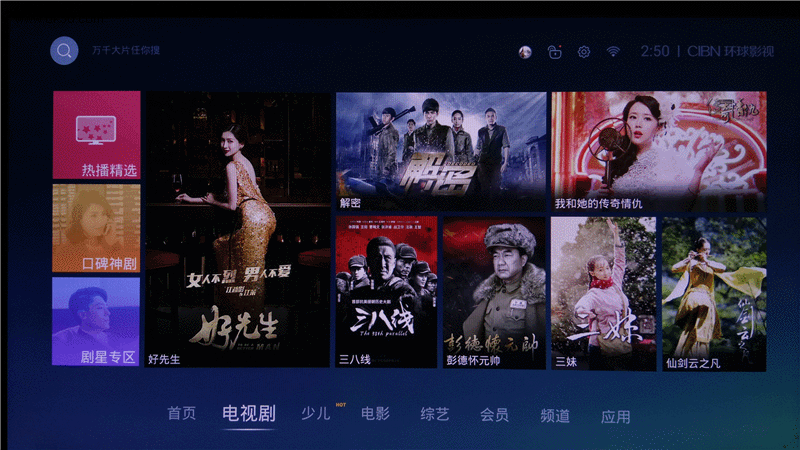


What programs you like to watch in addition to looking in the corresponding section, the quickest way is to use the search function in the upper left corner, you can use the button to select the program's Pinyin Abbreviation or Chinese search. If you think it is inconvenient to use the remote control input, you can use an external wireless mouse or keyboard for auxiliary input, which is faster. For those who do not have such devices, the Bluetooth remote control provides very good voice recognition. Hold down the voice recognition key and say the name you want to search for. The recognition rate is high under the premise of pronunciation standards. Voice recognition can also be used to control volume, play, and other functions, waiting for the user to experience.

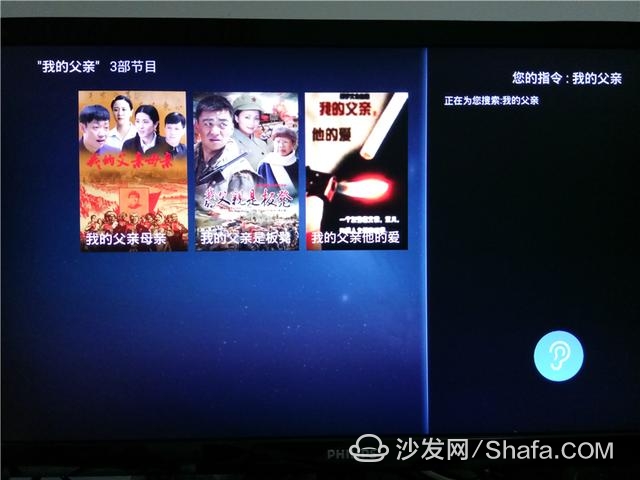
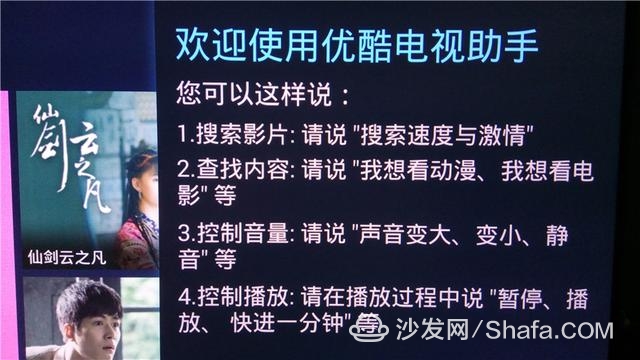
In the upper right corner, there is an account login portal. In addition to directly entering the mobile phone number and password, users with more complicated passwords can log in using the mobile phone scan code, which is faster. After logging in to the account, each time Youku's playing records and favorite records are automatically synchronized.

There is a child lock setting entrance in the upper right corner. After setting the child lock operation password, you can choose to allow the child to view the range: normal level, auxiliary level, counseling level, protection level, and limit level. After the child lock function is enabled, it is allowed to watch. If the content of the program outside the scope of the program will jump out of the “restricted program, please disable the child lock to watch.†At this time, if the child is watching without a password, it will not be visible. This function is a good way to limit the content of programs that are inappropriate for children. The player's default settings and multi-screen interactive functions are also selected in the same list as the child lock interface. The player's default settings do not need to be modified. If you encounter inappropriate programming, you can press the remote control menu to modify the settings. Quality, aspect ratio and other options; multi-screen interactive feature is the mobile phone Youku app content synchronization on the TV, this feature is particularly useful for mobile phone Youku app some exclusive channels and Youku box does not, such as original, funny, live, etc. .
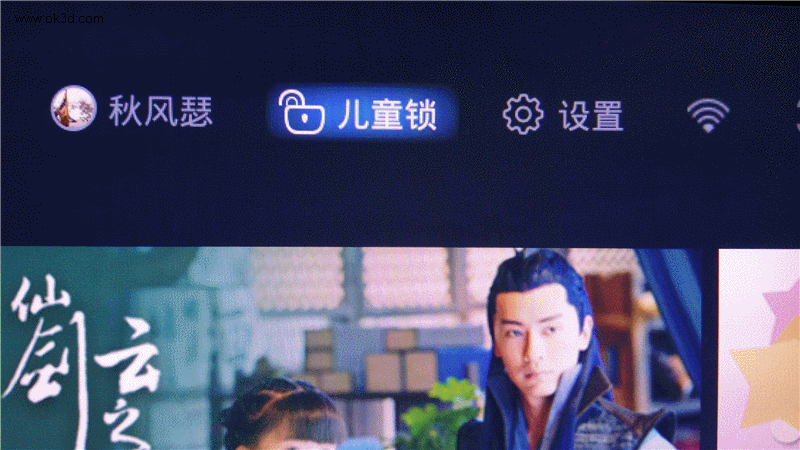

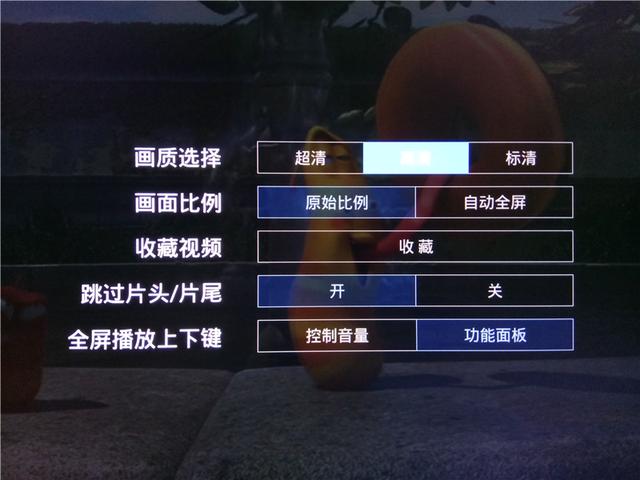
The system settings in the upper right corner are divided into connection settings, display settings, and general settings, which are generally not modified by default. The entry for child locks, player default settings, and multi-screen interactive functions that need to be modified is in the general settings of the play settings.

Youku box supports TF memory cards, external USB devices, and can read required data from external storage devices, and can be modified or installed in an external memory card. When the TF card or USB storage device is inserted, the system will automatically pop up the selection interface for the user to select whether to install the app, view pictures or all files. It can also be accessed via the File Manager in the "Apps" section. Youku box universal tutorial installation method
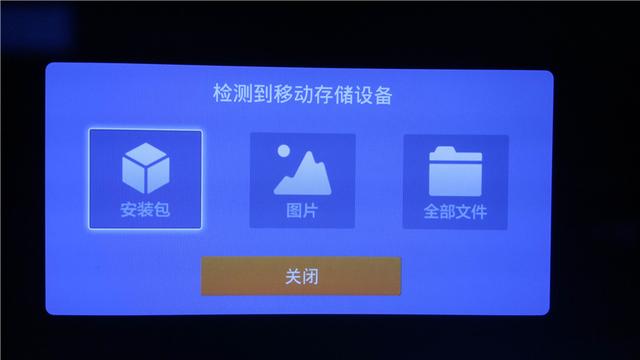



Youku box playing 4K video Peking duck with beauty and VR video smooth, no pressure.


Support direct installation of apk package, allowing users to choose to install the favorite software. Now Android systems are popular running points, the author can not be exempt, Youku box uses Rockchip micro-A17 architecture RK3288CPU processor + Mali-M764 graphics processor and 1G running memory + 8G storage hardware accessories, Master Lu scored 37355 points , performed well.
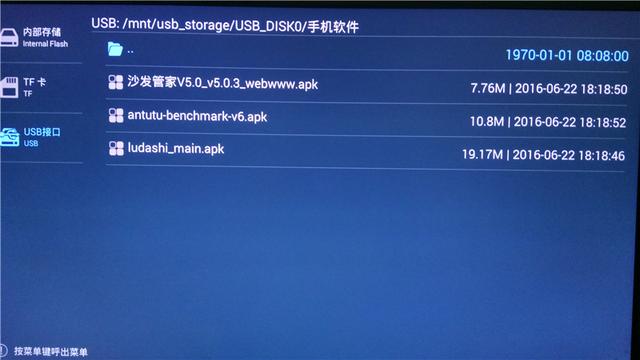
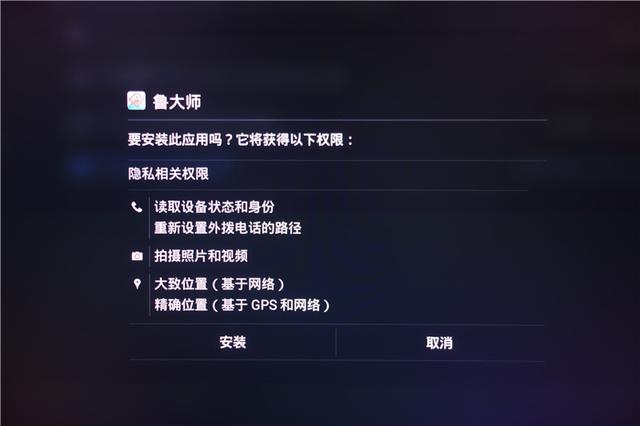
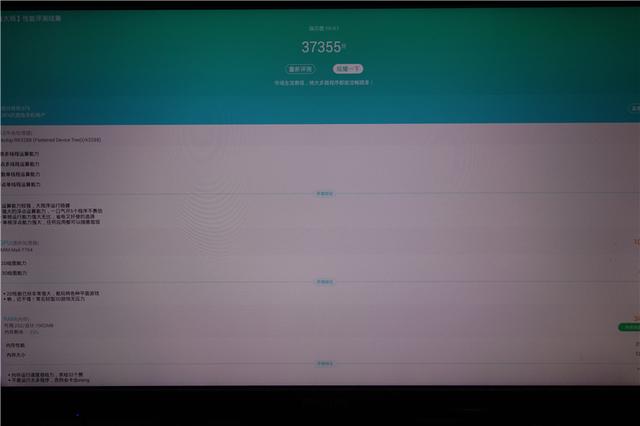
Youku box does not provide more third-party applications for some reason. Users can install other third-party applications through external storage devices, such as sofa butlers, UC browsers and so on. Install UC browser, you can sit on the sofa watching news, more convenient than mobile phones, tablet PCs to read. But to remind you that some applications do not mess with, otherwise you will make Youku box system disorders, such as loading a third-party desktop, each time you start will prompt to select the main screen application, and the software installed more is also inevitably conflict, but also inevitable Installed malicious software such as advertisements.
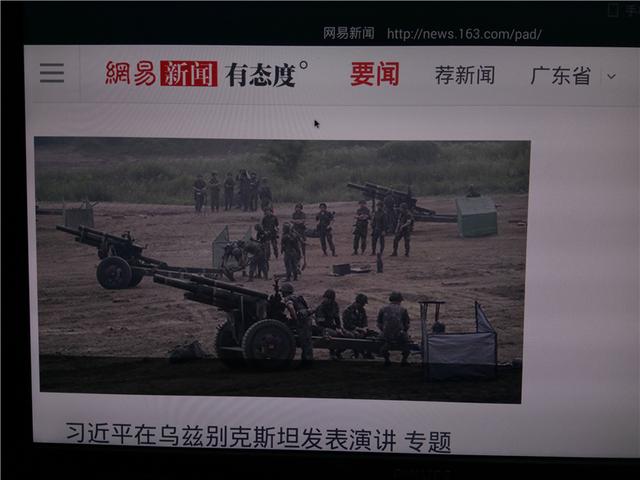

Youku box is also based on Android system. Just like mobile phone Android, if the application is opened for a long time, the speed will become slower. Press the up arrow key on the main interface, a shortcut toolbar will pop up at the top right of the screen, and the memory cleaning will be able to clean up. Memory improves the speed of the box; the other three tools - mobile devices, message notifications, and remote control are easy to use.

Youku box experience video (the author uncomfortable throat these days, please excuse the audience.)
http://v.youku.com/v_show/id_XMTYxNjgyMDY4NA==.html
Now that the TV box has more and more powerful game features, Youku box and built-in grape game room platform are familiar to some experienced players. The author will also play under the handle game, such as the King of Tencent glory, but after the game is installed, point QQ login, account input interface can not enter the input method, login account.


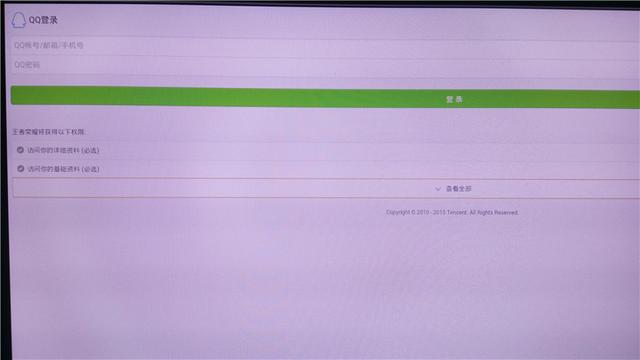
Try to use the same application of the cell phone in the Gaming Hall, but the app will not find the TV box after launch. Flashback will occur in a few seconds. This is repeated trials. This function really does not have the same function of the mobile phone as the music lemon machine used by the author.

Grape Games Experience Video http://v.youku.com/v_show/id_XMTYxNjgzNzkyOA==.html
After the box was working for half an hour, the top surface temperature was 40.6° C., the bottom temperature was 46.5° C., and the reference ambient temperature was 25.5° C. with an infrared thermometer. This indicates that the heat output of the box is relatively large. This has a plastic case material and it has no heat sink holes. relationship. There is no deadlock in actual use, but higher temperatures can slow down the system's speed, which in the long run will also affect hardware life.

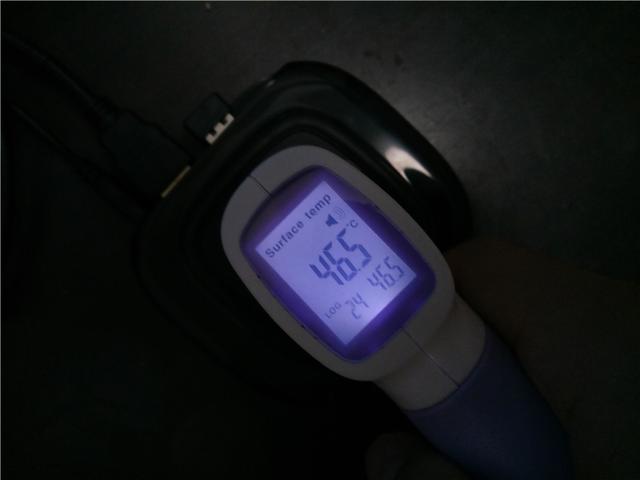
to sum up
There are some similarities between the TV box and the mobile phone - hardware competition, but these are basically the same, what everybody can do is the platform content, the expansion of the function of each show supernatural powers. Youku Box YK-K1 is a product of platform content providers and Internet TV licensees. It has played well its strengths as a video predator. Rich video resources can give users a good viewing choice as a family. The TV box is very good.
As a content manufacturer to do hardware, product design still has deficiencies: 1, a USB interface is too few, users connect the gamepad, keyboard, mouse, you can not use USB storage devices; 2, work heat, slow heat , Will affect the operating speed and product life; 3rd, the third party game platform grape game hall and mobile phone same screen function app compatibility is poor, will cause some users to be unable to play some games.
When I was a child, I watched TV using an antenna. I stood tall on the roof. In order to receive a specific TV station, I had to go to the roof to turn the antenna. Later, with the advancement of technology, the creation of cable television, and then evolved from a single line of access to a set-top box, there are many more to see, but there are still many limitations. In the Internet age, the Android system not only occupied most of the mobile phone and tablet computers, but also entered the living room entertainment center - TV box, let us experience a wealth of audio-visual, game content. However, TV boxes have a large number of brands and many content platforms, and users have a great deal of choice.
text
After the merger of Youku and Tudou, as the largest online video content platform in China, it also launched its own TV box product, Youku Box YK-K1 (the Ultimate Edition).

The box is made of kraft paper, and the black box of Youku box is very bright. Manufacturers cleverly design the Bluetooth remote control, power adapter and power cord in the upper and lower ends of the box. Other accessories also provide two AAA batteries in addition to the HDMI cable and user manual. Users do not need to prepare batteries to use the remote control.



The specification of the power adapter is 5V=2.0A output, but it is not a standard USB or Micor USB output interface. It is the interface of DC2.5. If the power cord is damaged, replace the trouble points. The HDMI cable interface is also equipped with a protective cover to protect the interface from rust.

According to the guidelines in the user's manual, you can quickly get started, and cow leather printing is more environmentally friendly. There is a copy error in the manual, "This remote control uses two 230mAh button batteries," and it should be two AAA batteries.
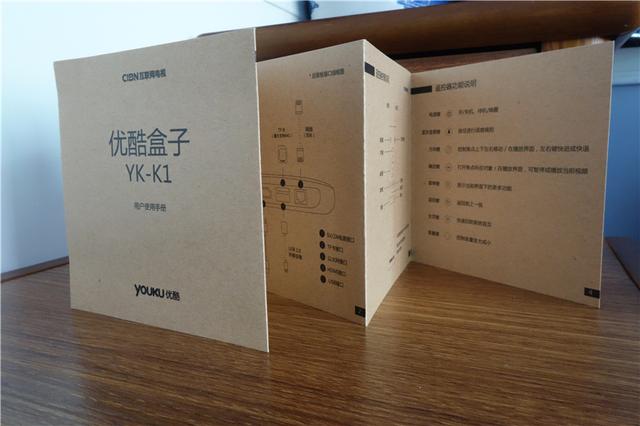
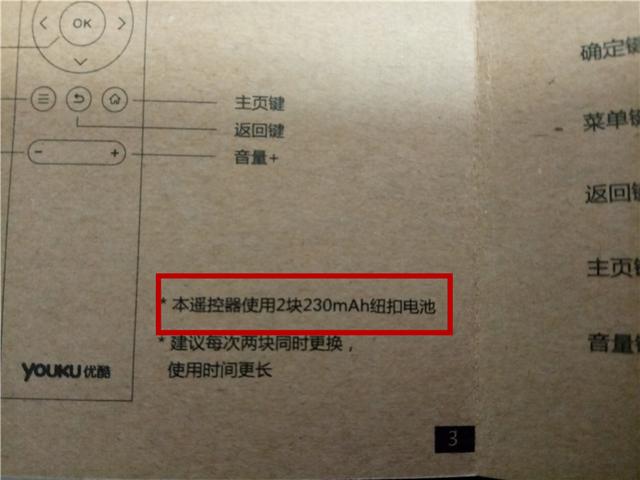
Both the host and the Bluetooth remote control adopt a black shell. The host uses a square quadrangular arc edge design, which is different from the rigid visual effect of the water chestnut. It looks more rounded. At the bottom of the main unit is the product parameter nameplate, with “CIBN Internet TV Producer†on the top. Presumably we all know that the TV box must have an Internet TV license before it can enter the market. CIBN is China’s international broadcast television network station and is currently the top seven Internet TV licenses. First, Youku's two TV boxes are all in cooperation with it.


From the side, the host fuselage shell arc edge to the top cover, more natural visual. The rear interface layout has symbols to indicate the interface type, namely, power supply, HDMI, TF, USB, network cable, I think a USB interface is not enough, when connected to external storage devices such as U disk, the game handle or wireless mouse receiver There is no place for the device.

The buttons on the Bluetooth remote control adopt a simple design. The symbols on the buttons clearly indicate the user's corresponding functions. The power button, direction button, confirmation button, menu button, return button, home button, and tone-+ button are all different from conventional ones. In the remote control, there is a Bluetooth voice button in the upper right corner, and there is a voice hole in the upper left corner. After searching the content, you can use the remote control buttons to select the letters slowly and the voice recognition will be faster. Below the back of the remote control is a Battery compartment, gently push the lid down to insert the battery and use it.


Compared to the huge body shape and rigid shape of cable set-top boxes, Youku box host and Bluetooth remote control are thinner and more visually pleasing.

Plug in the power cord and HDMI cable in turn. After the box is turned on, you need to press the prompt to connect the Bluetooth remote Controller. If you do not use a network cable, you must set up a Wi-Fi network. When it is turned on, the front of the box will light the blue work indicator. When the Bluetooth remote control is operating, the light will be flashing.


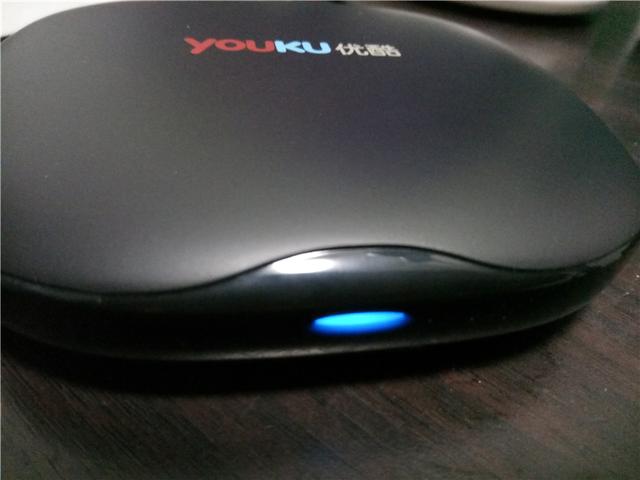
Entering the main interface for the first time, the system will prompt the update. The updated main interface has two sections of “children†and “members†before the update.

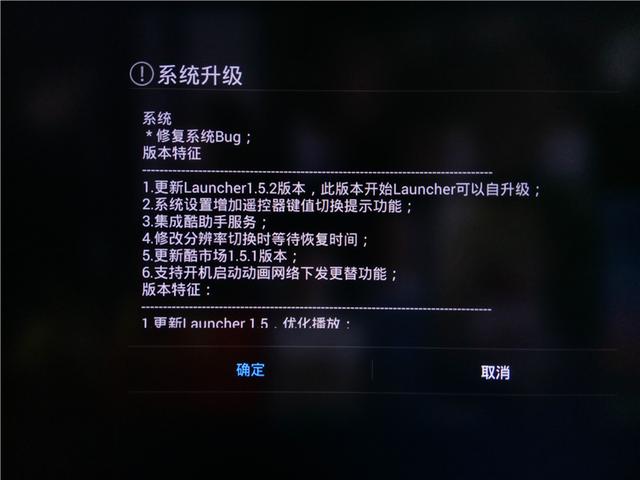

Several sections of TV dramas, children, movies, variety shows, members, and channels include the mainstream content of current TV boxes. The latest TV dramas, movies, and variety shows are synchronized with TV stations, networks, and theaters. For example, the latest movie Finding Nemo is popular with cinemas. , With Youku box, Dogv days do not have to take the children to the cinema to see the English 3D version of the movie. Of course, some of the latest program content requires members to watch. If the TV series does not like to exit, the system will also recommend similar program resources for you to quickly select and watch.
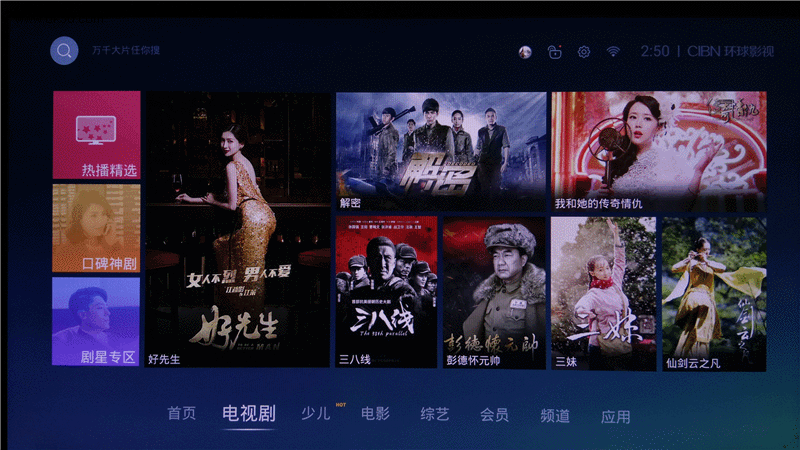


What programs you like to watch in addition to looking in the corresponding section, the quickest way is to use the search function in the upper left corner, you can use the button to select the program's Pinyin Abbreviation or Chinese search. If you think it is inconvenient to use the remote control input, you can use an external wireless mouse or keyboard for auxiliary input, which is faster. For those who do not have such devices, the Bluetooth remote control provides very good voice recognition. Hold down the voice recognition key and say the name you want to search for. The recognition rate is high under the premise of pronunciation standards. Voice recognition can also be used to control volume, play, and other functions, waiting for the user to experience.

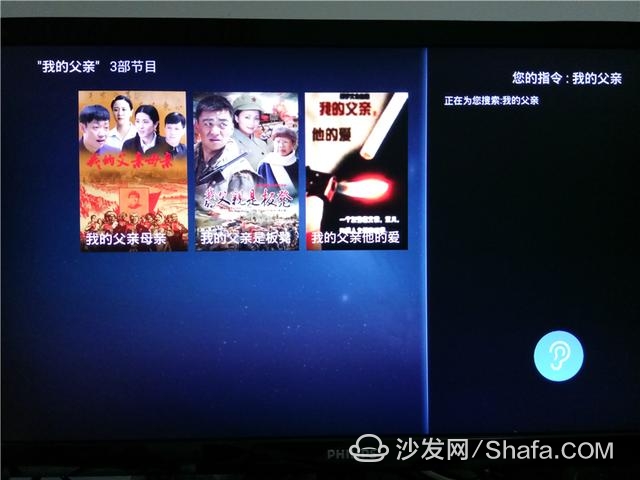
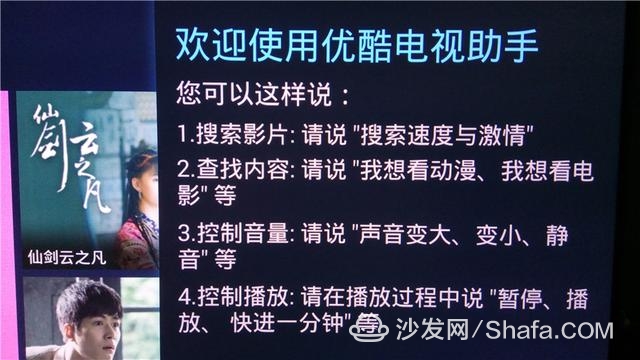
In the upper right corner, there is an account login portal. In addition to directly entering the mobile phone number and password, users with more complicated passwords can log in using the mobile phone scan code, which is faster. After logging in to the account, each time Youku's playing records and favorite records are automatically synchronized.

There is a child lock setting entrance in the upper right corner. After setting the child lock operation password, you can choose to allow the child to view the range: normal level, auxiliary level, counseling level, protection level, and limit level. After the child lock function is enabled, it is allowed to watch. If the content of the program outside the scope of the program will jump out of the “restricted program, please disable the child lock to watch.†At this time, if the child is watching without a password, it will not be visible. This function is a good way to limit the content of programs that are inappropriate for children. The player's default settings and multi-screen interactive functions are also selected in the same list as the child lock interface. The player's default settings do not need to be modified. If you encounter inappropriate programming, you can press the remote control menu to modify the settings. Quality, aspect ratio and other options; multi-screen interactive feature is the mobile phone Youku app content synchronization on the TV, this feature is particularly useful for mobile phone Youku app some exclusive channels and Youku box does not, such as original, funny, live, etc. .
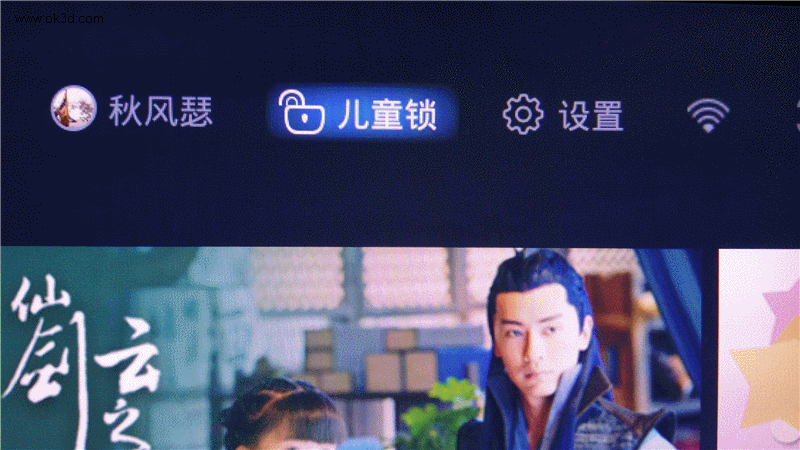

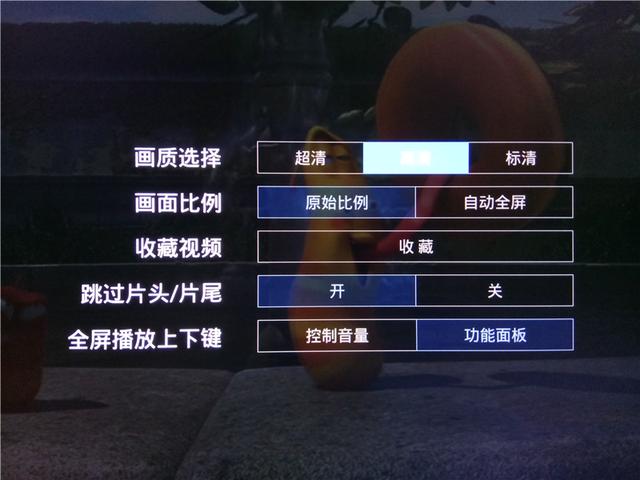
The system settings in the upper right corner are divided into connection settings, display settings, and general settings, which are generally not modified by default. The entry for child locks, player default settings, and multi-screen interactive functions that need to be modified is in the general settings of the play settings.

Youku box supports TF memory cards, external USB devices, and can read required data from external storage devices, and can be modified or installed in an external memory card. When the TF card or USB storage device is inserted, the system will automatically pop up the selection interface for the user to select whether to install the app, view pictures or all files. It can also be accessed via the File Manager in the "Apps" section. Youku box universal tutorial installation method
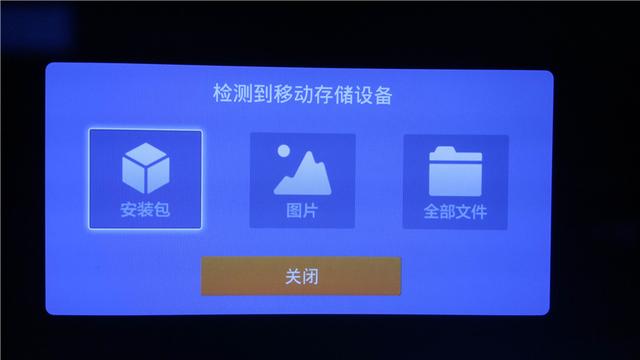



Youku box playing 4K video Peking duck with beauty and VR video smooth, no pressure.


Support direct installation of apk package, allowing users to choose to install the favorite software. Now Android systems are popular running points, the author can not be exempt, Youku box uses Rockchip micro-A17 architecture RK3288CPU processor + Mali-M764 graphics processor and 1G running memory + 8G storage hardware accessories, Master Lu scored 37355 points , performed well.
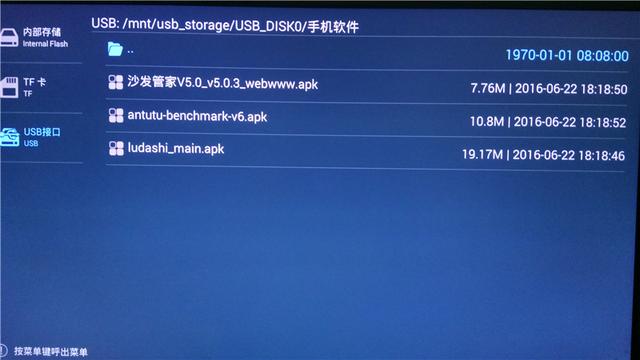
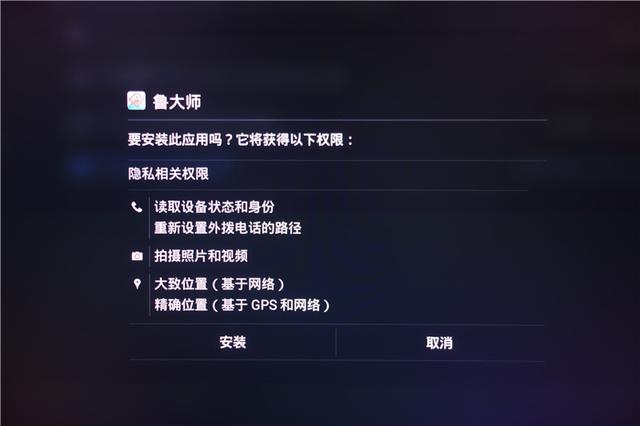
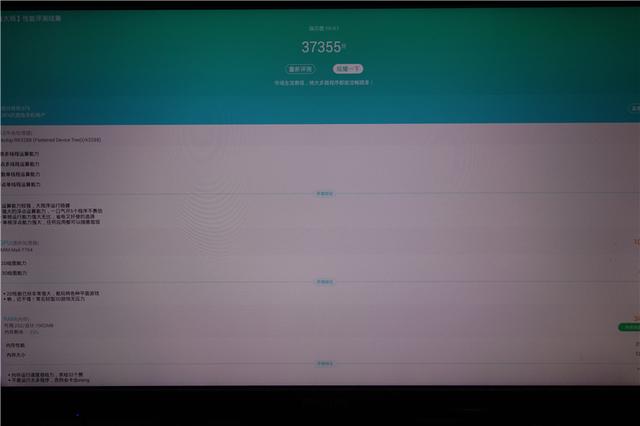
Youku box does not provide more third-party applications for some reason. Users can install other third-party applications through external storage devices, such as sofa butlers, UC browsers and so on. Install UC browser, you can sit on the sofa watching news, more convenient than mobile phones, tablet PCs to read. But to remind you that some applications do not mess with, otherwise you will make Youku box system disorders, such as loading a third-party desktop, each time you start will prompt to select the main screen application, and the software installed more is also inevitably conflict, but also inevitable Installed malicious software such as advertisements.
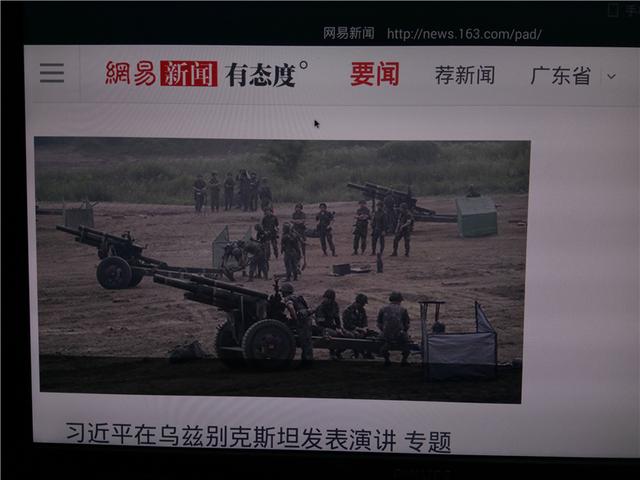

Youku box is also based on Android system. Just like mobile phone Android, if the application is opened for a long time, the speed will become slower. Press the up arrow key on the main interface, a shortcut toolbar will pop up at the top right of the screen, and the memory cleaning will be able to clean up. Memory improves the speed of the box; the other three tools - mobile devices, message notifications, and remote control are easy to use.

Youku box experience video (the author uncomfortable throat these days, please excuse the audience.)
http://v.youku.com/v_show/id_XMTYxNjgyMDY4NA==.html
Now that the TV box has more and more powerful game features, Youku box and built-in grape game room platform are familiar to some experienced players. The author will also play under the handle game, such as the King of Tencent glory, but after the game is installed, point QQ login, account input interface can not enter the input method, login account.


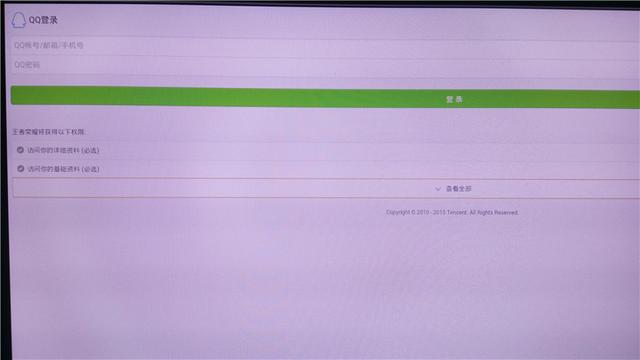
Try to use the same application of the cell phone in the Gaming Hall, but the app will not find the TV box after launch. Flashback will occur in a few seconds. This is repeated trials. This function really does not have the same function of the mobile phone as the music lemon machine used by the author.

Grape Games Experience Video http://v.youku.com/v_show/id_XMTYxNjgzNzkyOA==.html
After the box was working for half an hour, the top surface temperature was 40.6° C., the bottom temperature was 46.5° C., and the reference ambient temperature was 25.5° C. with an infrared thermometer. This indicates that the heat output of the box is relatively large. This has a plastic case material and it has no heat sink holes. relationship. There is no deadlock in actual use, but higher temperatures can slow down the system's speed, which in the long run will also affect hardware life.

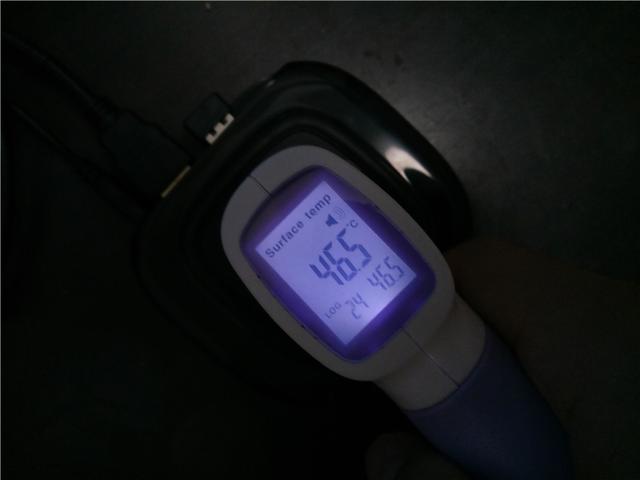
to sum up
There are some similarities between the TV box and the mobile phone - hardware competition, but these are basically the same, what everybody can do is the platform content, the expansion of the function of each show supernatural powers. Youku Box YK-K1 is a product of platform content providers and Internet TV licensees. It has played well its strengths as a video predator. Rich video resources can give users a good viewing choice as a family. The TV box is very good.
As a content manufacturer to do hardware, product design still has deficiencies: 1, a USB interface is too few, users connect the gamepad, keyboard, mouse, you can not use USB storage devices; 2, work heat, slow heat , Will affect the operating speed and product life; 3rd, the third party game platform grape game hall and mobile phone same screen function app compatibility is poor, will cause some users to be unable to play some games.
To suit the demands of customers as a supplier, wholesaler and trader, we are engaged in offering Battery. Enclosed in polyester tube to stop spillage, these batteries are manufactured with perfection at our vendor's premises. Widely demanded across the nationwide market, these batteries are suitable to use in UPS and inverters.
Controller
Led Controller,Led Light Controller,Mppt Solar Charger Controller,Adjustble Controller
Delight Eco Energy Supplies Co., Ltd. , https://www.cndelight.com