ZTE ZXV10 B860A crack installation third-party application detailed tutorial!
First, ZTE ZXV10 B860A version information:
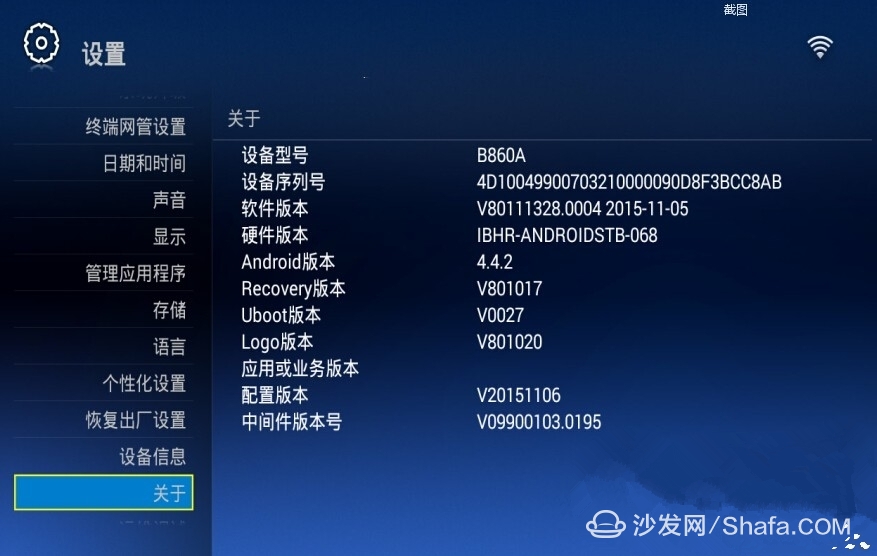
Second, first open the box, remote control set the telecommunications version of the key to enter the password 10000 or 6321, the WIFI connection, to ensure that the computer and the same LAN, WIFI link is set, it is best to record the IP address, you can close Box, unplug all the lines, leaving only the power cord;
Third, TTL cable connection method (Note: Because of the wrong line has been inserted before, resulting in putty has been running the code, but can not enter adbd, it can not be opened ADB debugging, so we must be in accordance with the figure wiring, to avoid Same as me), the other end is plugged into the computer USB interface;
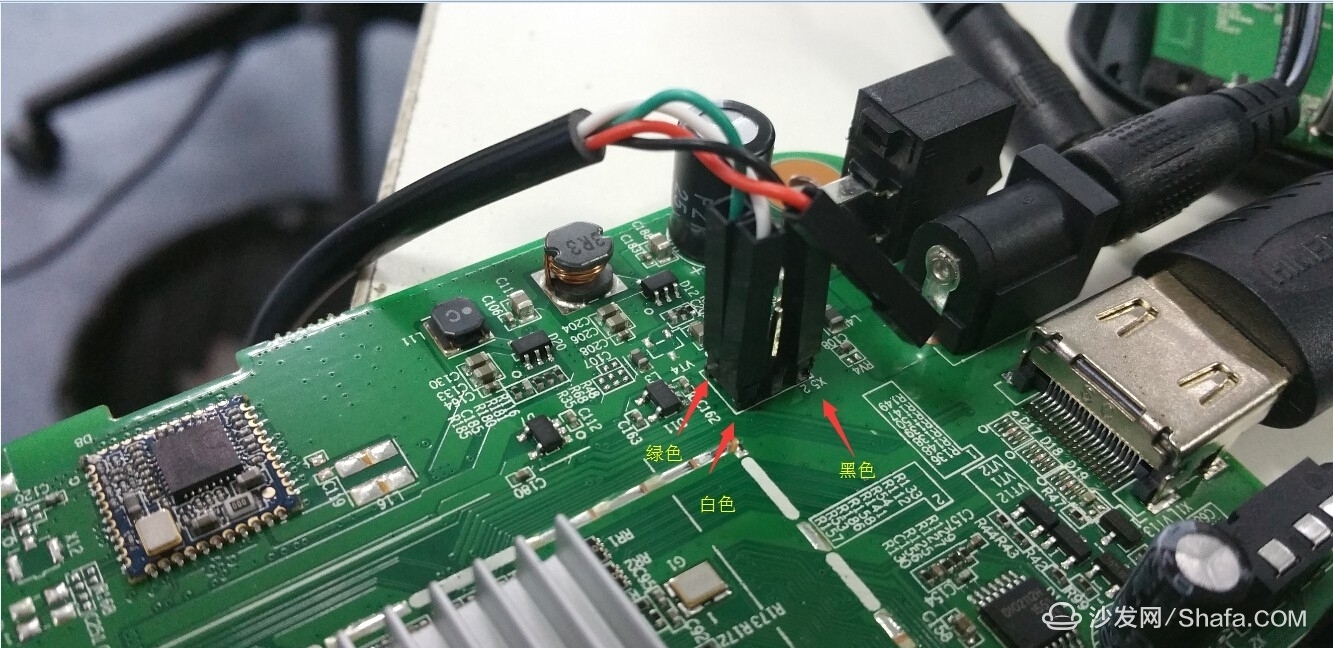
Fourth, insert the tll line USB interface to the computer, you need to first install the ttl driver, will be given in the attachment, drive installation is complete, right-click my computer - Properties - Device Manager - Port - COM "X" (X is the last digit) - attribute - port setting - changed to "115200" - OK;
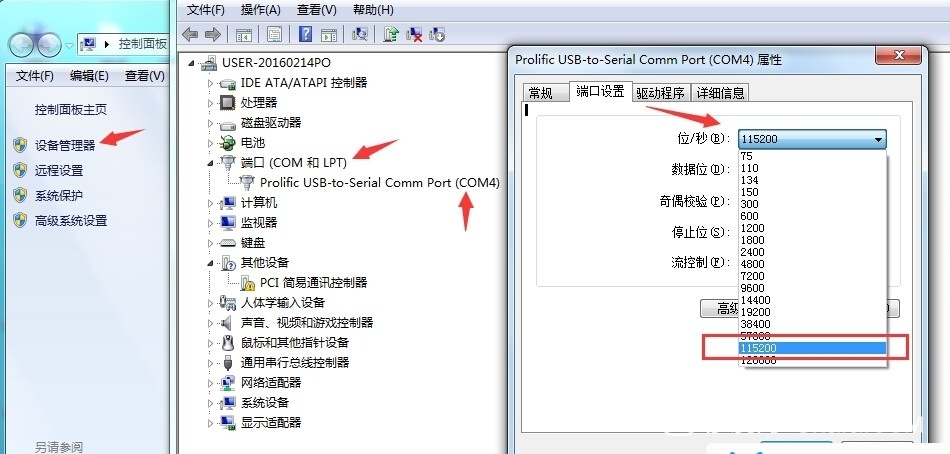
Five, open putty, according to the order of the figure can be set, COM behind the figures in accordance with their own computer digital input;
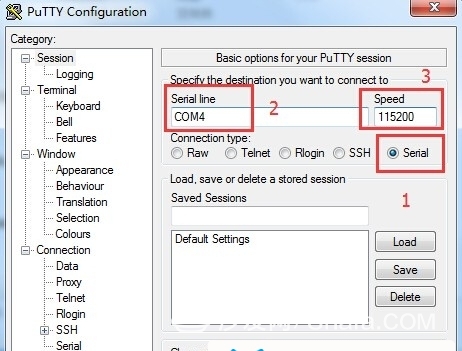
6, reference to another tutorial will display rootXXX immediately after the input "adbd", but the actual operation is not immediately input, but adb is still open, it is recommended that you enter the command a few times more "adbd" and then press Enter If it fails, it is recommended to turn off the box and restart the power. Repeat step five.

7. After the ADB debugging is opened, open the TV box assistant in the attachment, input the IP address recorded in advance, link, and select the installation application; then drag and drop the software you need to install.

Smart TV/box information can focus on smart TV information network sofa butler (http://), China's influential TV box and smart TV website, providing information, communication, TV boxes, smart TVs, smart TV software, etc. Answering questions.
Both wired and Wireless Controller for Microsoft Xbox 360 PC Windows 7 8 10 gaming systems. Great improvements on grips and contours, make it closer to ergonomics and fit your hands more comfortably. Bring you a consistent and maximum comfort gaming experience.
High sensitivity Wired and wireless Controller features of two vibration feedback motors, two pressure-point triggers, and an 8-way arrow button help players complete control of the gaming world, providing them immersive feeling just like on the battlefield. The guide button in the middle of the gamepad brings quick access to your game libraries, music, and digital movies.
This have Xbox 360 wired and wirelss gaming controller for Xbox 360 console, both wired and wireless are compectitive price and high qualtiy,all controller we got CE,FCC, RoHS , we also can do others certificates for you. and we customize your logo ,package , carton ect.we accept OEM/ODM,welcome your inquiry.
we are good partner you can trust.
Both Xbox 360 wired and wireless we can do transparent for you !
|
Product Name |
Hot wireless controller for Xbox 360 |
| Feature | 2.4G connect |
|
Material |
ABS |
| Working current | 10-30mA |
| Working voltage | DC 2.6-3.0V |
| Advatage | For Xbox one, compatible with PC Windows7/8/10 |
|
OEM/ODM |
warmly welcome |
| Advatage | 100 QC test before shipping |
| samples time | 1-2day |
| warranty |
1 year |



Xbox 360 Controller, Xbox 36t0 Gaming Controller, Xbox 360 wireless controller , Xbox 360 wired joystick, Xbox 360 gamepad , Xbox 360 wireles joystick
Shenzhen GEME electronics Co,.Ltd , https://www.gemesz.com